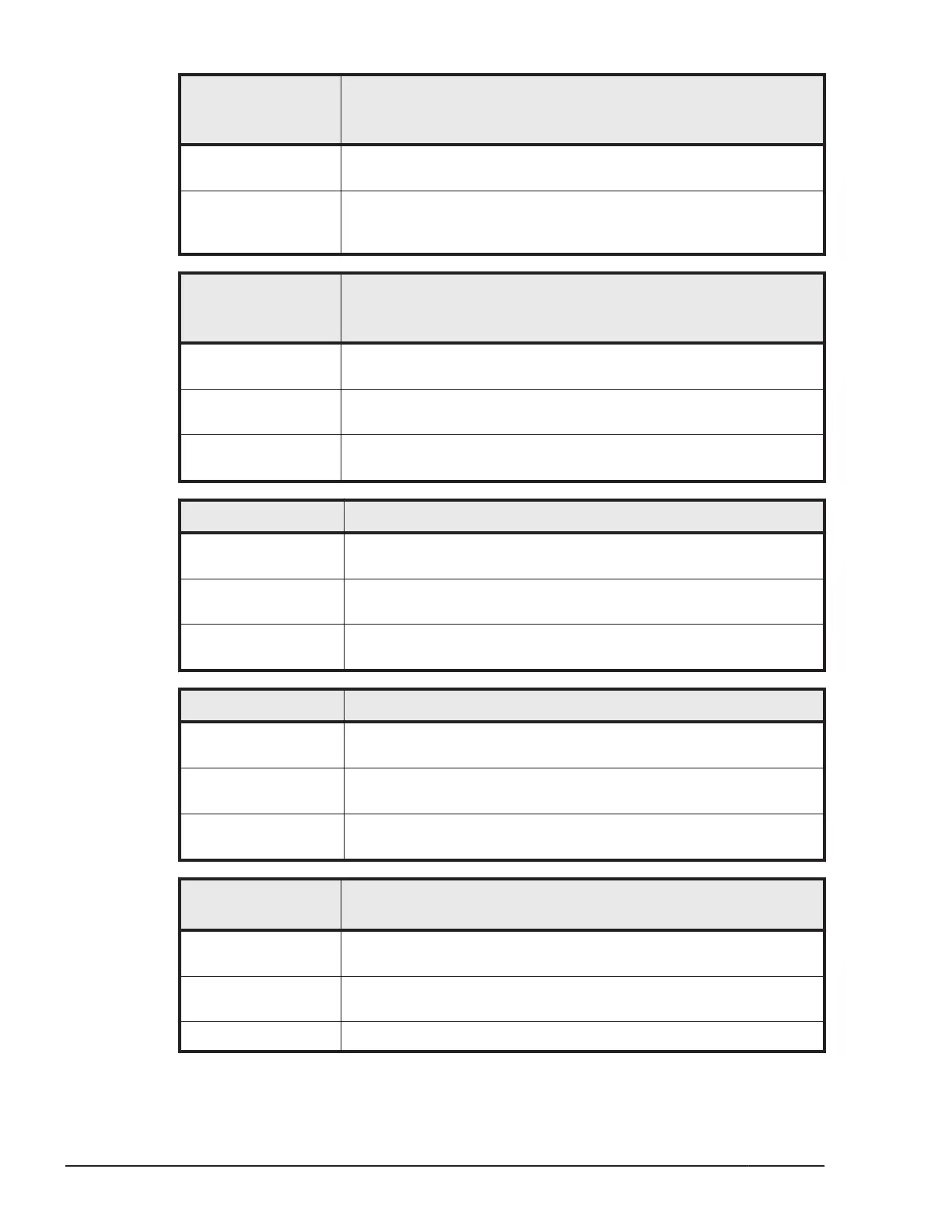Message Content
This request has been cancelled.
The logical processor topology setting mode for the guest
NUMA is set to the Physical NUMA Node Binding Mode.
LPAR manager
operation
Cancels the specified process.
What to do To specify a physical processor number, make sure that the
method for configuring logical processors for the guest NUMA is
physical processor binding.
Message Content
This request through the LP screen is not supported.
The logical processor topology setting mode for the guest
NUMA is set to the Physical NUMA Node Binding Mode.
Explanation For LPARs for which physical NUMA node binding is set, the
number of logical processors cannot be set.
LPAR manager
operation
Cancels the specified process.
What to do For LPARs for which physical NUMA node binding is set, set the
number of logical processors for each node from HvmSh.
Message Content Updating LP firmware, Please try again after it is finished.
Explanation LPAR manager shutdown or the F10 key cannot be executed
because LPAR manager firmware is updating.
LPAR manager
operation
Cancels the specified process.
What to do Execute the process again when LPAR manager firmware update
is completed.
Message Content Updating LP firmware, Please wait until it is finished.
Explanation LPAR manager shutdown is waiting for execution during updating
LPAR manager firmware.
LPAR manager
operation
Stops activating LPAR.
What to do Wait for a while until LPAR manager firmware updating is
completed.
Message Content
Virtual console authentication mode cannot be changed
when virtual console connection mode is SSH.
Explanation You cannot change the authentication mode if the virtual COM
console connection mode is SSH.
LPAR manager
operation
Aborts the specified process.
What to do Review the specified process.
9-26
Messages
Hitachi Compute Blade 500 Series Logical partitioning manager User's Guide
