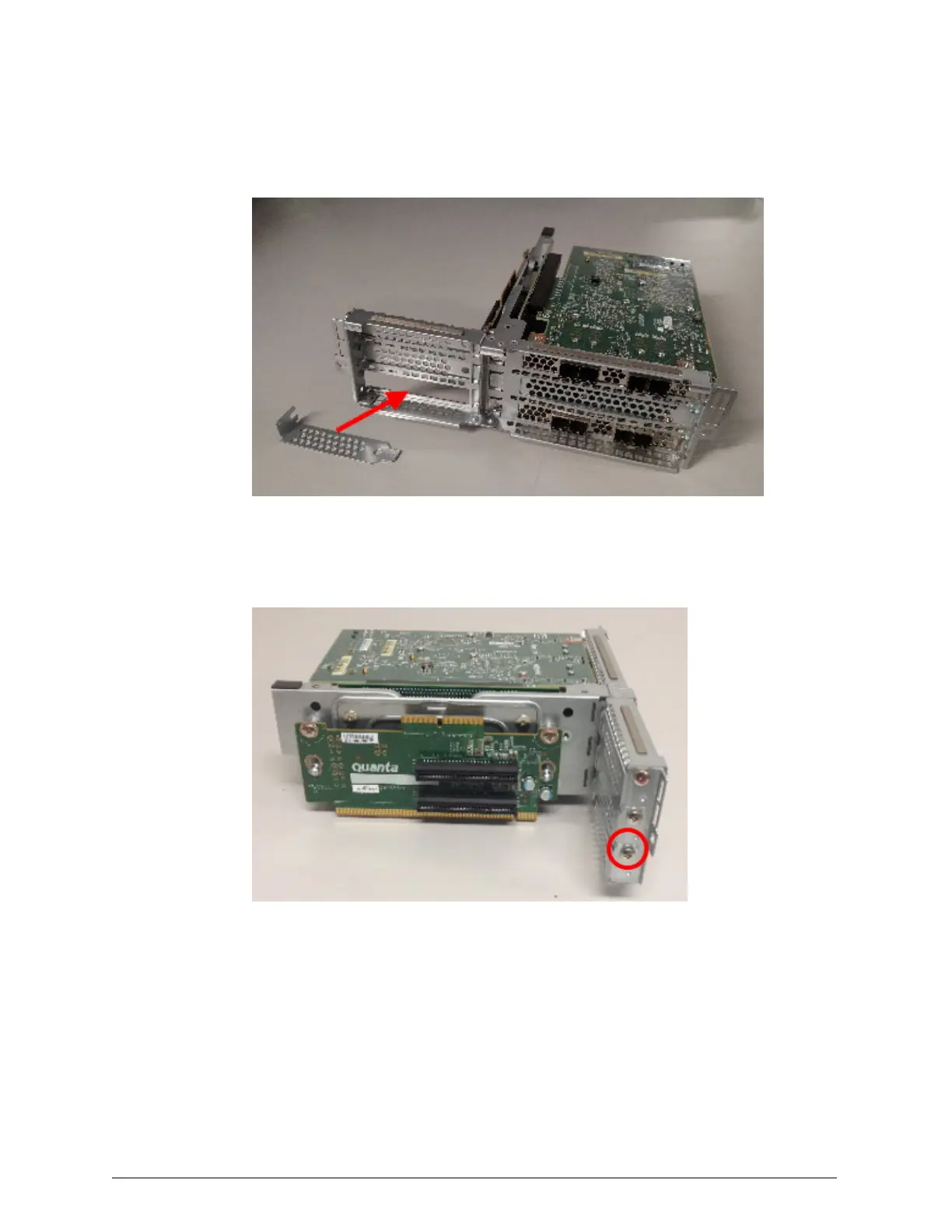3. Position a short blank plate in the slot from which you removed the four-
port Ethernet PCIcard, aligning the screw hole in the plate with the
screw hole in the edge of the bracket.
4. Using the #2 Phillips screwdriver, screw the silver screw you removed
from the bracket back into the bottom screw hole in the lip at the edge
of the bracket.
5. Pack the four-port Ethernet PCIcard in the applicable packaging.
92
Chapter 4: Refurbishing an HCP S30 Node
HCP S Series Node Refurbishment
Step 17: Unrack, disassemble, and pack the server modules
