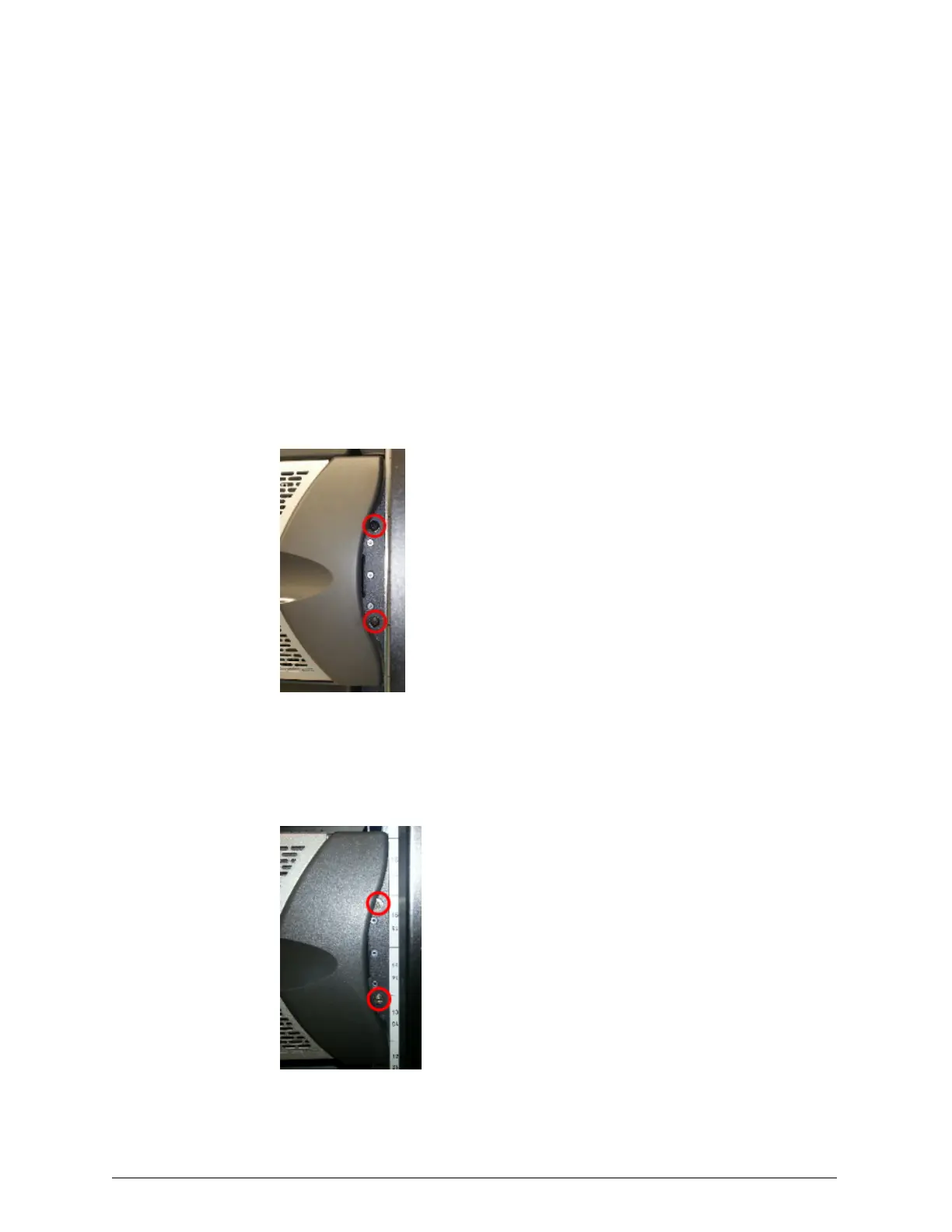Step 14 (conditional): Remove the front panel and light
pipe assembly from the enclosure
If the S10 Node was returned racked, you need to remove the front panel
and light pipe assembly from the enclosure.
To remove the front panel and light pipe assembly from the enclosure:
1. If the enclosure is in a rack and you have not yet unsecured the
enclosure from the rack:
¡
If the enclosure is secured to the rack with two medium black screws
on each side of the front of the enclosure, using the #2 Phillips
screwdriver, unscrew and remove those screws.
¡
If the enclosure is secured to the rack with two small silver locking
screws on each side of the front of the enclosure, using the #1
Phillips screwdriver, unscrew those screws until they are very loose.
The screws do not come out.
46
Chapter 3: Refurbishing an HCP S10 Node
HCP S Series Node Refurbishment
Step 14 (conditional): Remove the front panel and light pipe assembly from the enclosure
