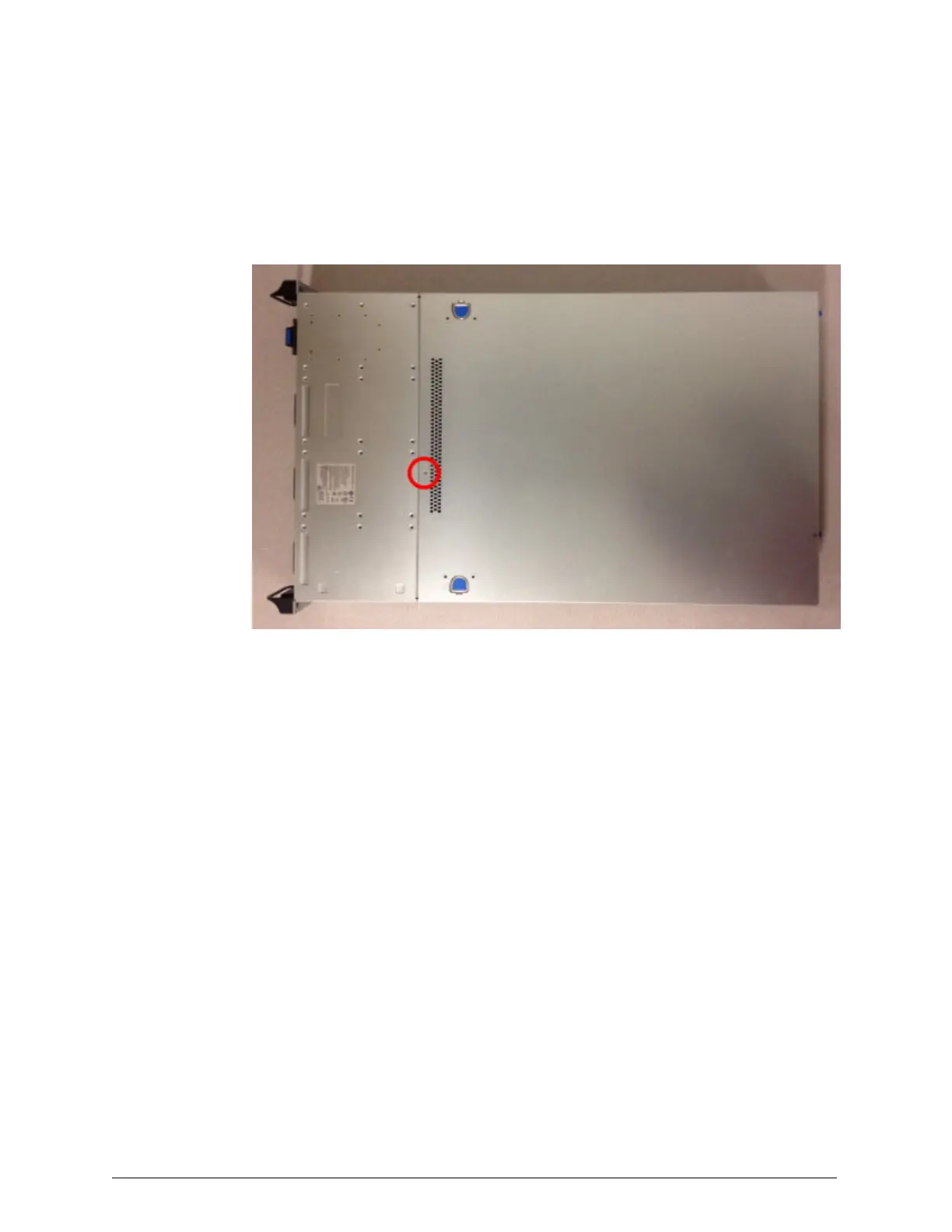Step 17e: Remove the server module cover
To remove the cover from the server module:
1. Using the #1 Phillips screwdriver, unscrew the small silver screw at the
center front of the server module cover.
88
Chapter 4: Refurbishing an HCP S30 Node
HCP S Series Node Refurbishment
Step 17: Unrack, disassemble, and pack the server modules
