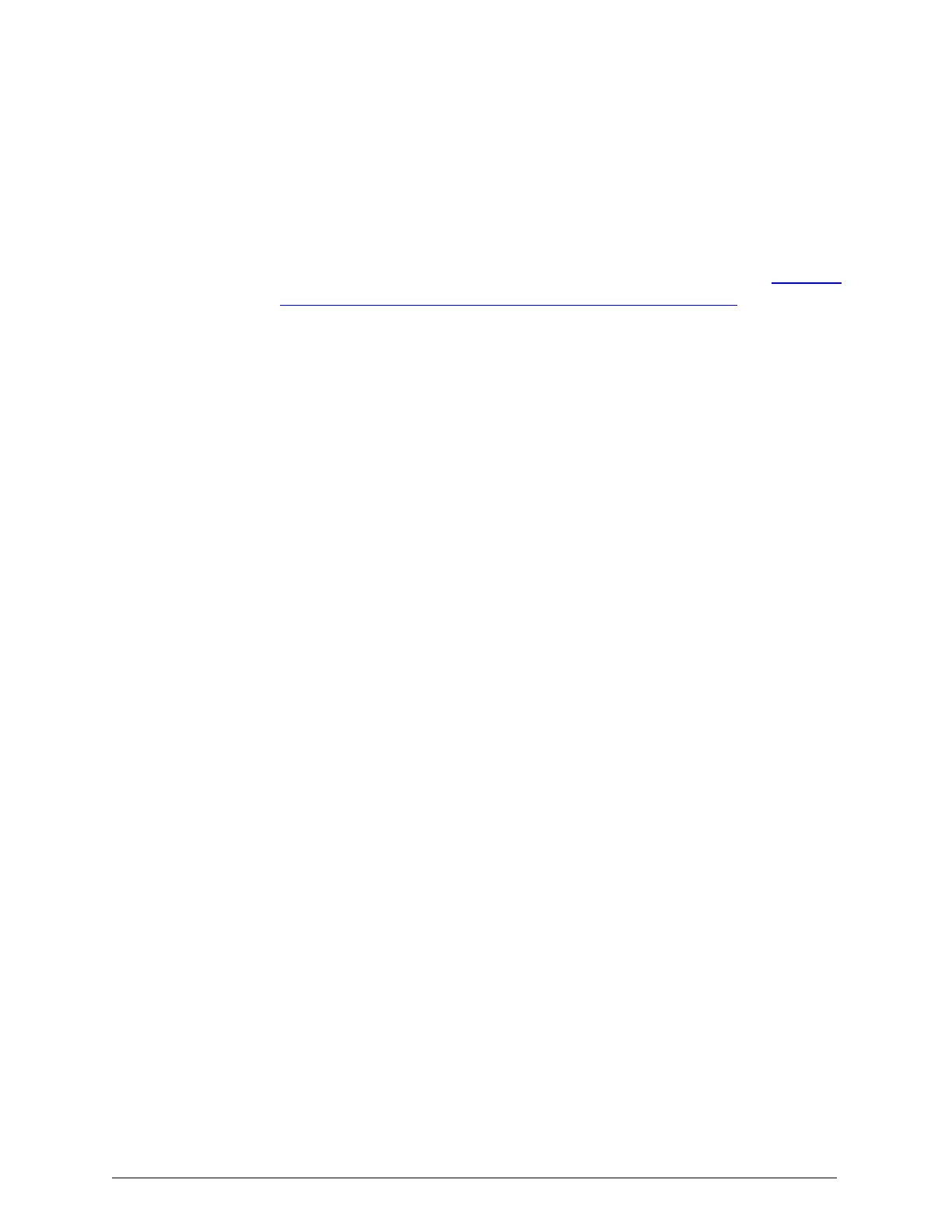c. Unplug the power cable from the power and cooling module, and
move the cable out of the clasp.
d. If the power cable is not threaded through a cable management arm,
place the power cable in the enclosure accessory box.
If the power cable is threaded through a cable management arm,
leave it there for now. You remove the cable from the arm in Step 15
(conditional): "Remove the cable management arms" on
page47.
Step 12: Disconnect the server interconnect cable
At the rear of the enclosure, disconnect the purple one-foot server
interconnect cable from the server interconnect port on each server module.
Step 13 (conditional): Remove the upgrade-kit drives
from the enclosure
If the S10 Node includes an upgrade kit, you need to remove the 28
upgrade-kit drives from the enclosure. After removing the drives, you need
to insert four empty drive placeholders.
42
Chapter 3: Refurbishing an HCP S10 Node
HCP S Series Node Refurbishment
Step 12: Disconnect the server interconnect cable
