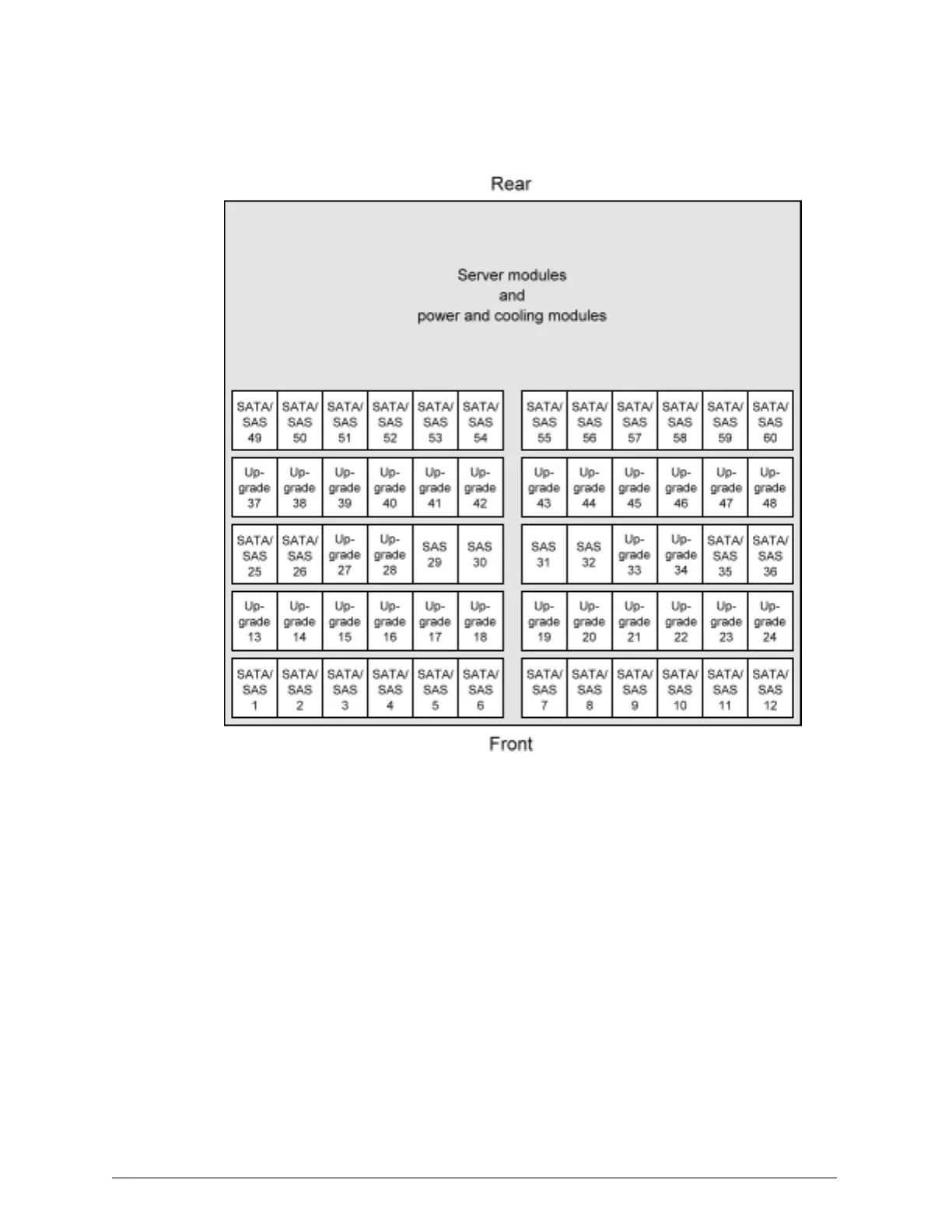The upgrade kit drives are in slots 13 through 24, 27, 28, 33, 34, and 37
through 48. The placeholders go in slots 27, 28, 33, and 34.
Chapter 3: Refurbishing an HCP S10 Node
43
HCP S Series Node Refurbishment
Step 13 (conditional): Remove the upgrade-kit drives from the enclosure
