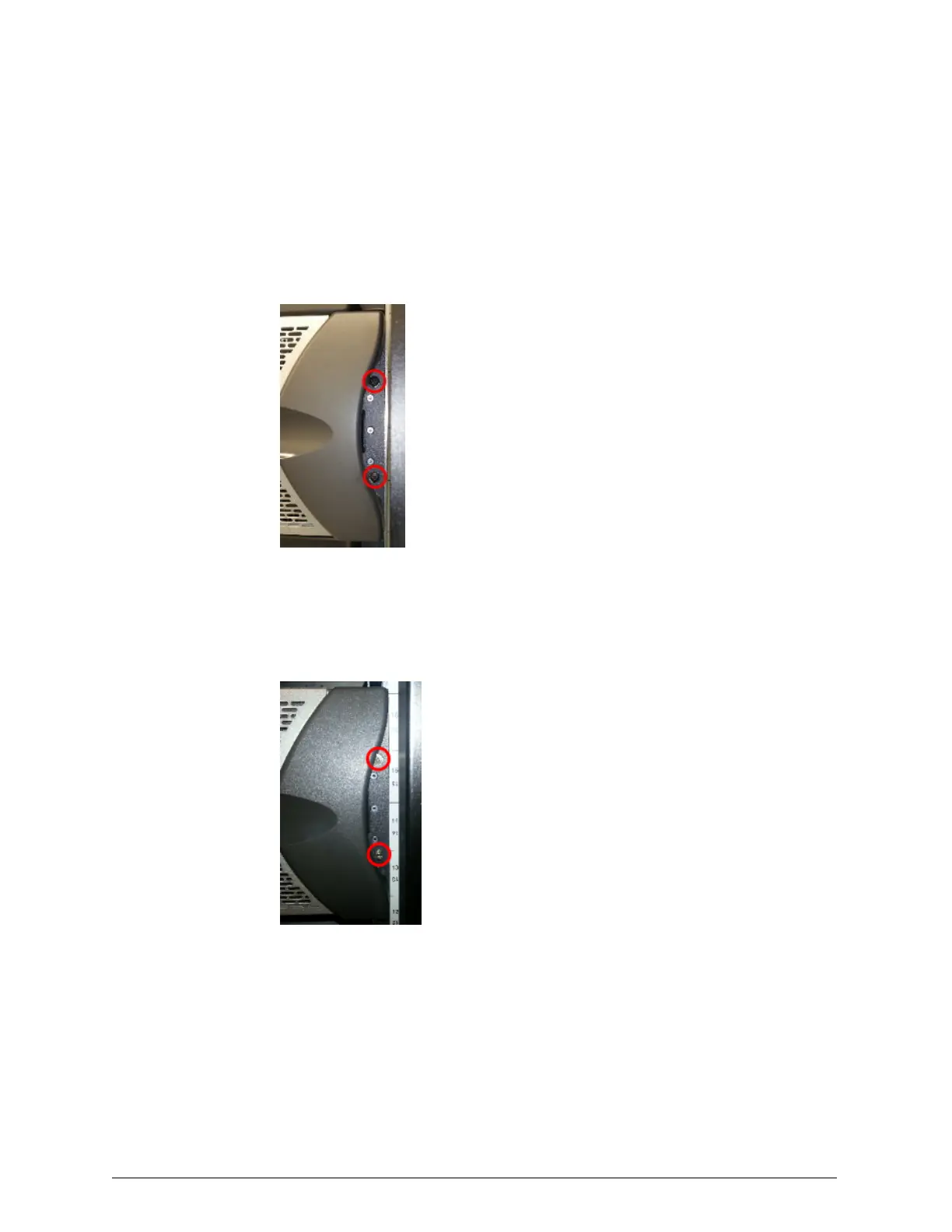To remove the upgrade-kit drives and insert the empty drive placeholders:
1. If the enclosure is in a rack and you have not yet unsecured the
enclosure from the rack:
¡
If the enclosure is secured to the rack with two medium black screws
on each side of the front of the enclosure, using the #2 Phillips
screwdriver, unscrew and remove those screws.
¡
If the enclosure is secured to the rack with two small silver locking
screws on each side of the front of the enclosure, using the #1
Phillips screwdriver, unscrew those screws until they are very loose.
The screws do not come out.
2. While bracing the rack from the front, push in the tabs on both sides of
the front of the enclosure behind the front panel and pull the enclosure
forward. Then slide the enclosure out of the rack as far as the enclosure
goes.
44
Chapter 3: Refurbishing an HCP S10 Node
HCP S Series Node Refurbishment
Step 13 (conditional): Remove the upgrade-kit drives from the enclosure
