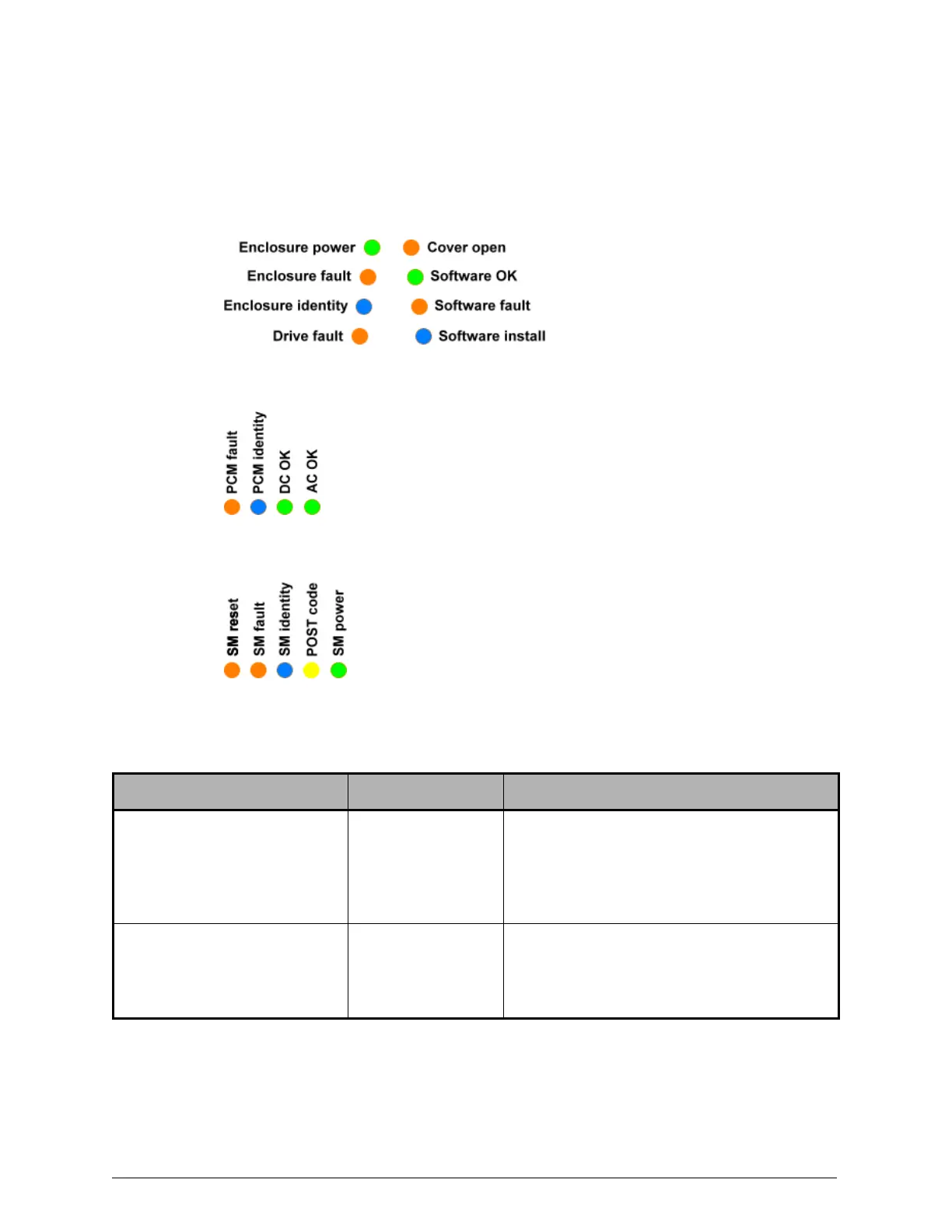4. If the LEDs indicate any hardware issues as described below, replace the
applicable components. For instructions on replacing hardware
components, see HCPS10 Node Assembly and Configuration.
The front of the enclosure has these LEDs:
Each power and cooling module has these LEDs:
Each server module has these LEDs:
The table below lists the LED states that indicate issues with hardware
components. The table describes the action to take in each case.
LEDs Meaning Action
Enclosure fault lit solid
and
PCMfaults not lit
and
SMfaults not lit
The enclosure itself
is not functioning
properly.
Using the rocker switches on the power and
cooling modules, power both power and
cooling modules off. Replace the enclosure.
Power the power and cooling modules back on.
PCM fault lit solid The power and
cooling module is
not functioning
properly.
Replace the problem power and cooling
module.
Chapter 3: Refurbishing an HCP S10 Node
31
HCP S Series Node Refurbishment
Step 6: Check for hardware issues
