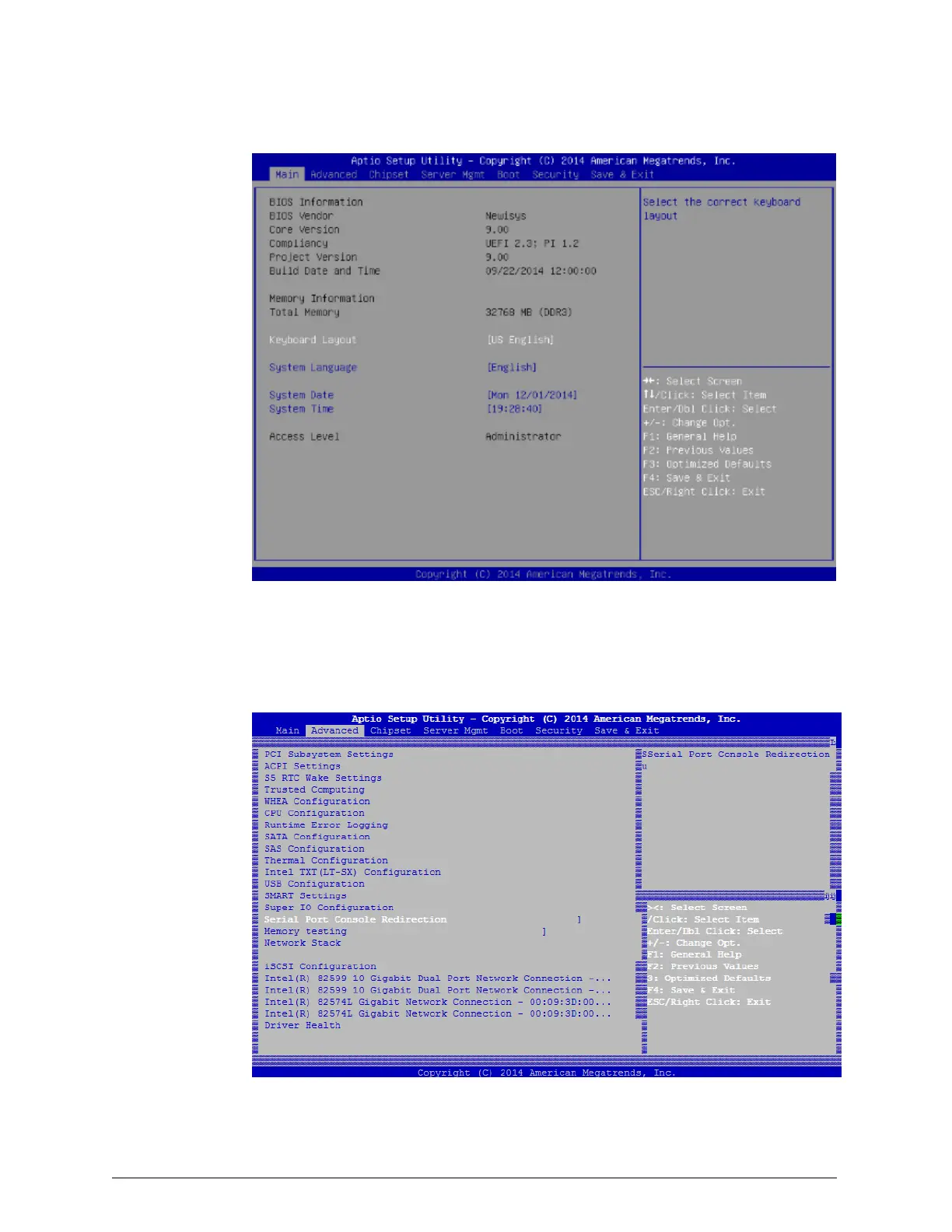The AptioSetup Utility Main page appears.
5. Arrow right to Advanced.
6. On the Advanced menu page, arrow down to Serial Port Console
Redirection. Then press Enter.
34
Chapter 3: Refurbishing an HCP S10 Node
HCP S Series Node Refurbishment
Step 8: Wipe the drives
