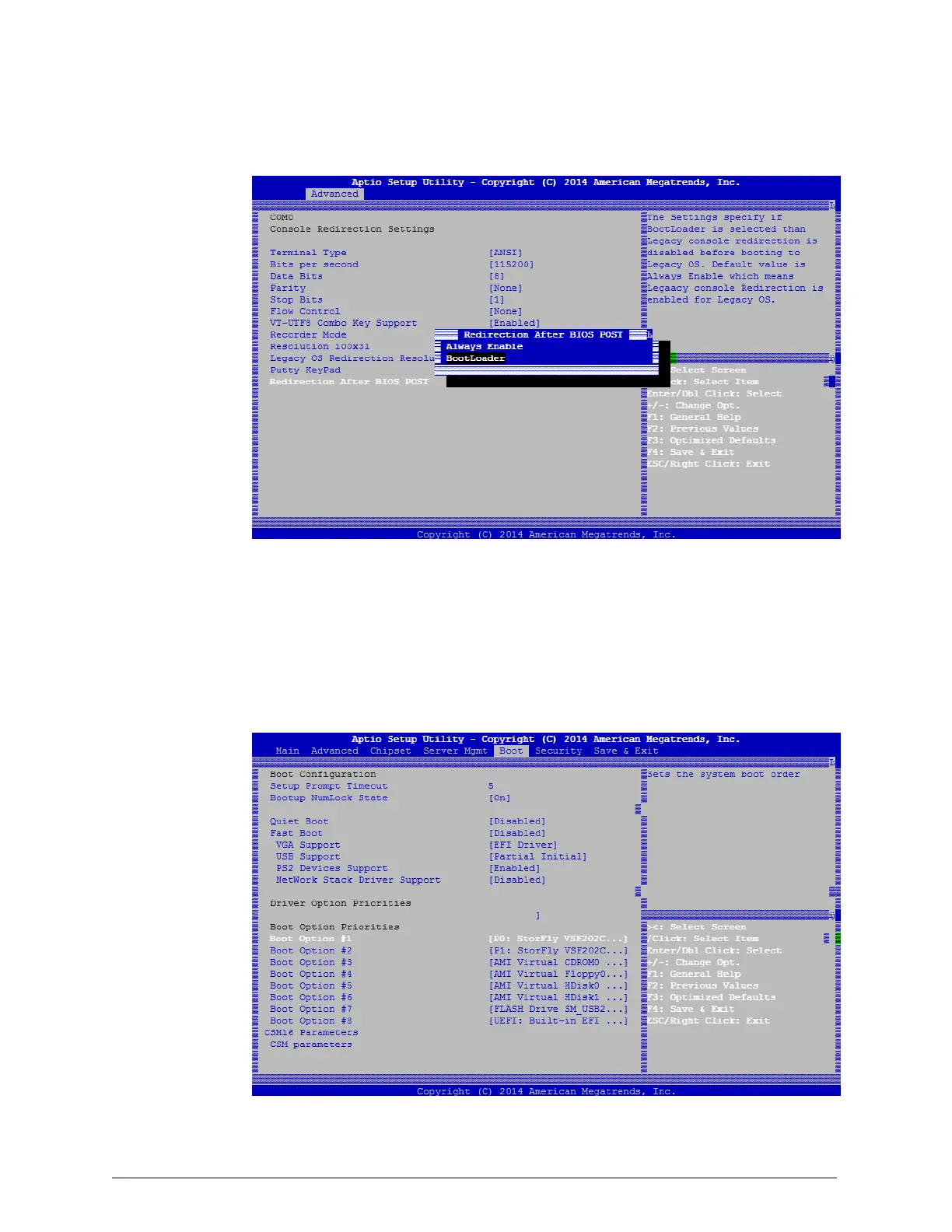9. In the Redirection After BIOSPOSTmenu, arrow down to BootLoader.
Then press Enter.
10. Press Escape to return to the Serial Port Console Redirection page.
11. Press Escape again to return to the Advanced menu page.
12. Arrow right to Boot.
13. On the Boot page, arrow down to Boot Option #1. Then press Enter.
36
Chapter 3: Refurbishing an HCP S10 Node
HCP S Series Node Refurbishment
Step 8: Wipe the drives
