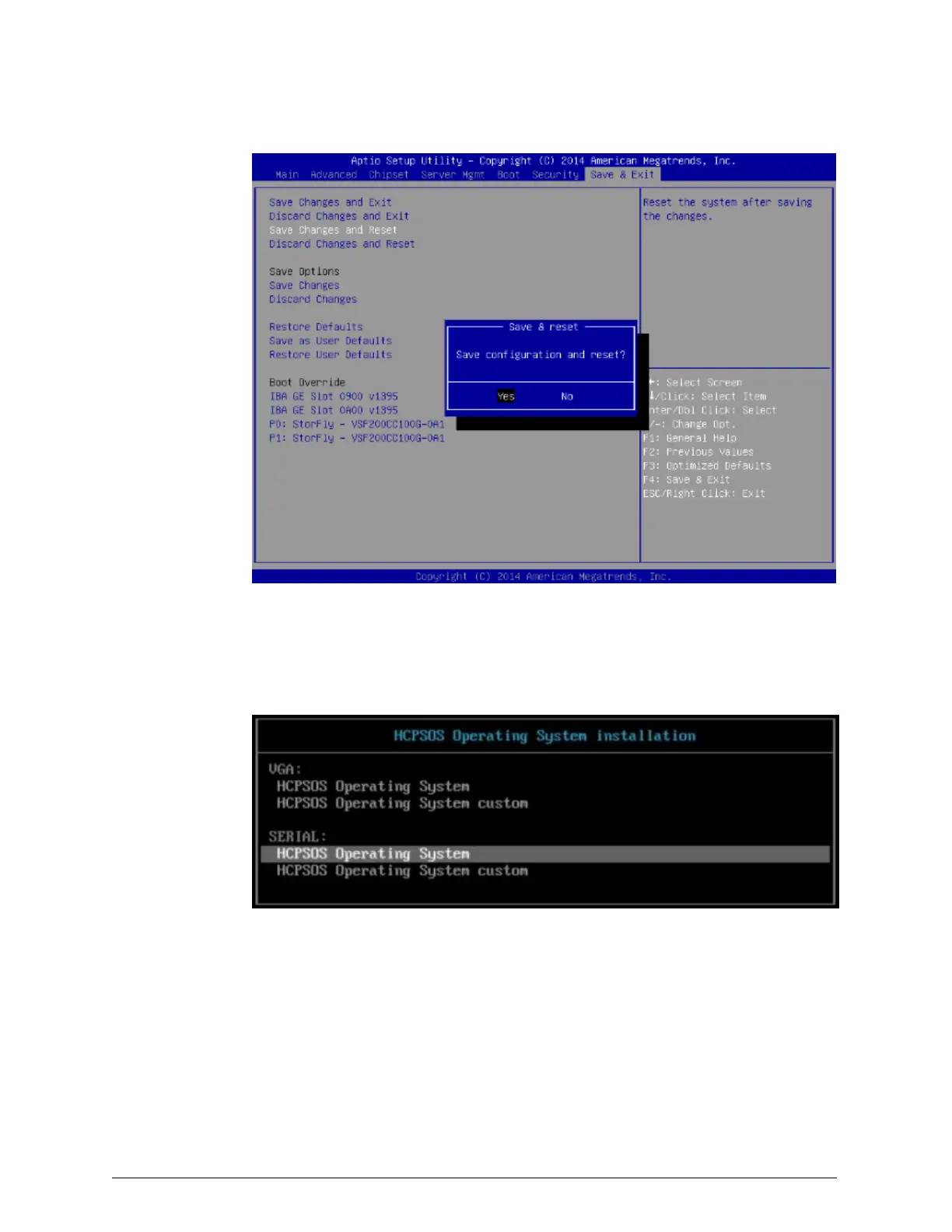17. In response to the confirming prompt, press Enter.
The server module reboots.
18. When the HCPSOS Operating System installation menu appears, press
Escape.
You have approximately three minutes to do this. If you wait too long,
the server module boots using the installed OS. In this case, you need to
reboot the server module and try again.
19. At the boot prompt, enter:
wipe
38
Chapter 3: Refurbishing an HCP S10 Node
HCP S Series Node Refurbishment
Step 8: Wipe the drives
