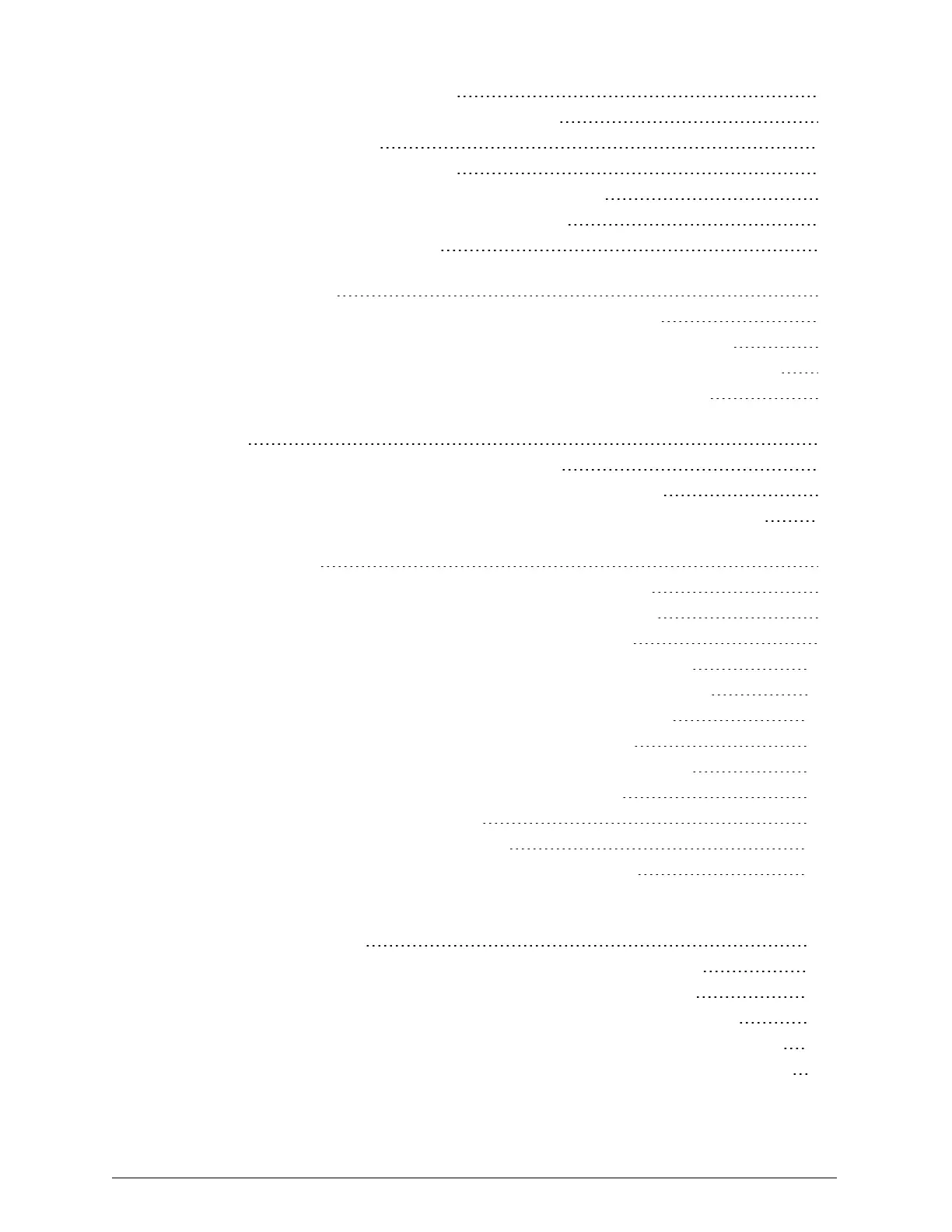Step 9: Check for hardware issues 74
Step 10: Reset the BIOS on the server modules 77
Step 11: Wipe the drives 77
Step 12: Shut down the S30 Node 80
Step 13: Disconnect the server module power cables 80
Step 14: Disconnect the enclosure power cables 80
Step 15: Uncable the enclosures 81
Step 16: Disconnect the server interconnect cable and, if applicable, the BMC
interconnect cables 82
Step 17: Unrack, disassemble, and pack the server modules 82
Step 17a (conditional): Remove the server module from the rack 83
Step 17b (conditional): Remove the inner rails from the server module 85
Step 17c: Remove the outer server module rails from the rack 85
Step 17d (conditional): Insert the inner server module rails into the outer
rails 87
Step 17e: Remove the server module cover 88
Step 17f: Remove the riser card from the server module 89
Step 17g: Detach the four-port Ethernet PCI card from the riser card 91
Step 17h (conditional): Detach the two-port Ethernet SFP+ PCI card from
the riser card 93
Step 17i: Detach the SAS PCI cards from the riser card 95
Step 17j: Reinsert the riser card into the server module 98
Step 17k: Remove the SSDs from the server module 99
Step 17l: Remove the airflow baffle from the server module 103
Step 17m: Remove the memory cards from the server module 103
Step 17n: Remove the heat sinks from the server module 104
Step 17o: Remove the CPUs from the server module 105
Step 17p: Reinsert the airflow baffle into the server module 112
Step 17q: Put the cover back on the server module 113
Step 17r: Pack the server module 113
Step 18: Unrack and pack the enclosures 114
Step 18a (conditional): Prepare the enclosure carton 115
Step 18b (conditional): Remove the upgrade-kit drives from the enclosure 115
Step 18c (conditional): Remove the front panel and light pipe assembly
from the enclosure 118
Step 18d (conditional): Remove the cable management arms 120
Step 18e (conditional): Remove the enclosure from the rack 122
Step 18f (conditional): Remove the inner rails from the enclosure 122
Step 18g (conditional): Remove the outer enclosure rails from the rack 123
Step 18h (conditional): Attach the extenders to the outer enclosure rails 124
Contents
v
HCP S Series Node Refurbishment
