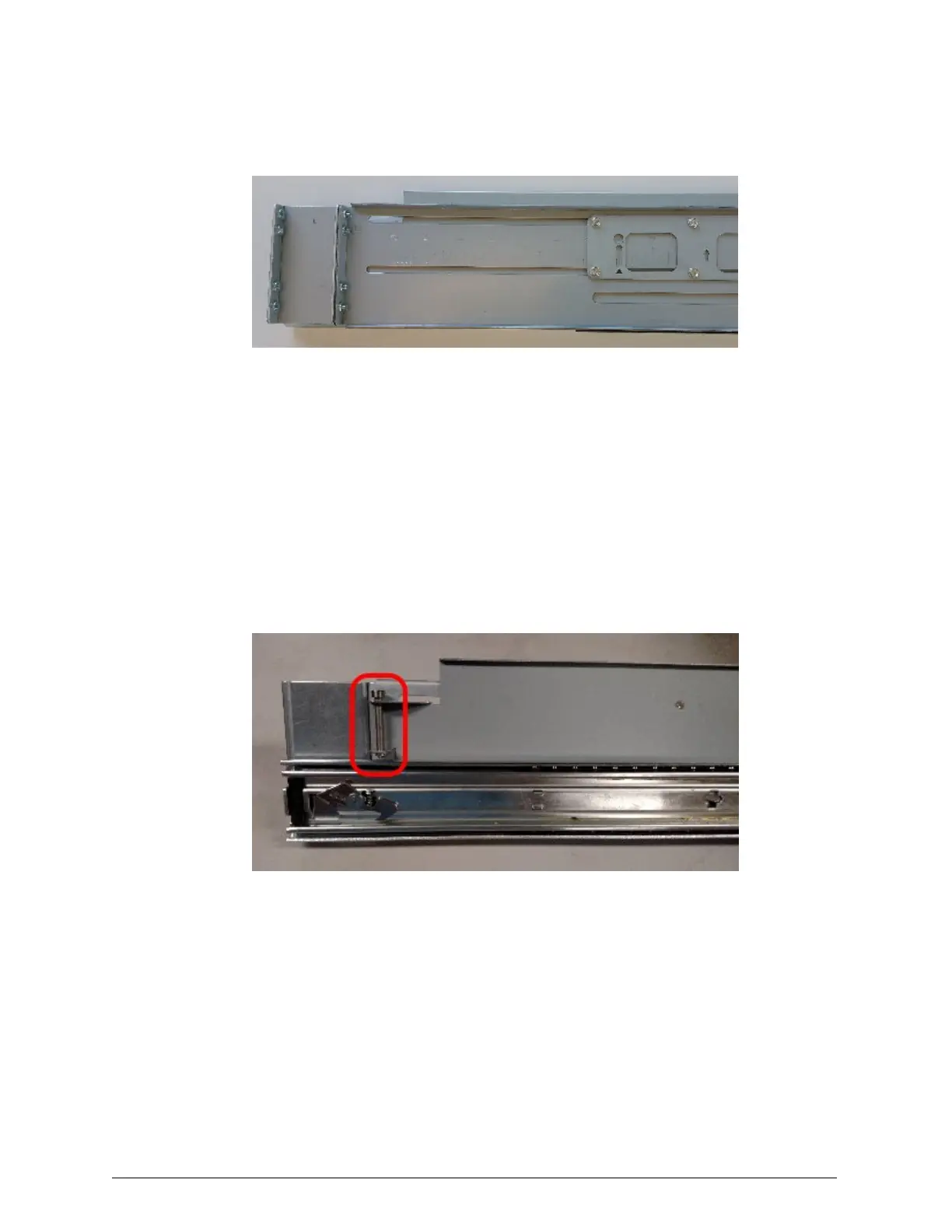2. Using the #2 Phillips screwdriver, screw the four screws into the screw
holes going from the extender side to the rail side. Tighten the screws.
Attaching the cable management arm extenders
Each cable management arm extender attaches to the rear of an outer rail
by means of a pin. The left cable management arm extender is stamped
with the letter L. The right cable management arm extender is stamped
with the letter R. The left extender attaches to the left rail. The right
extender attaches to the right rail.
To attach a cable management arm extender to an outer enclosure rail:
1. Using the #1 Phillips screwdriver, unscrew and remove the pin at the
rear of the outer rail.
2. With the flat side of the cable management arm extender facing out,
align the pin holes in the extender with the pin holes at the rear of the
outer rail.
Chapter 3: Refurbishing an HCP S10 Node
53
HCP S Series Node Refurbishment
Step 19 (conditional): Attach the extenders to the outer enclosure rails
