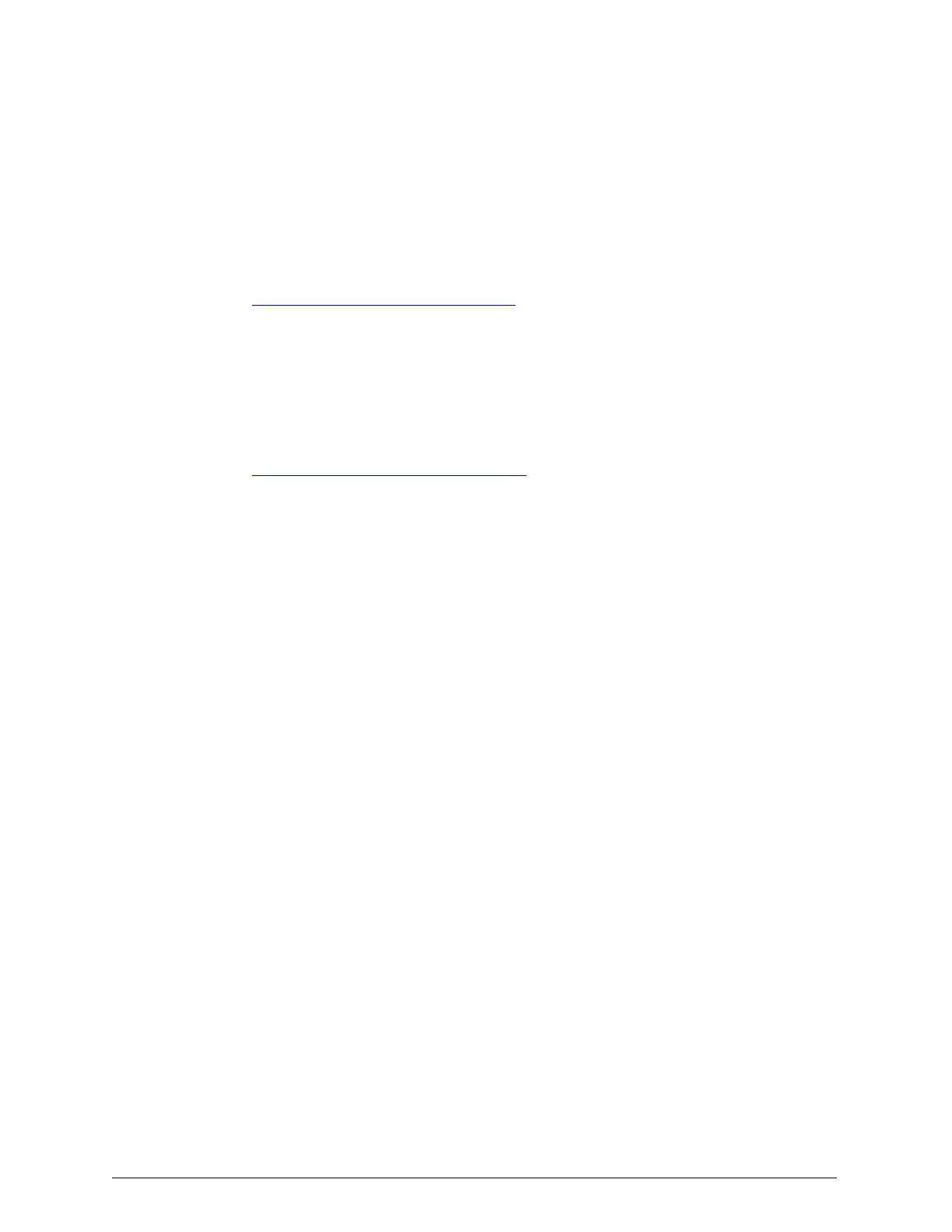•
A caged nut tool. You need the caged nut tool only if the S30 Node was
returned racked and the rack contains PDUs.
•
Two PDUs with C19 power outlets for every three enclosures. You need
the PDUs only if the S30 Node was returned unracked.
•
A laptop computer with PuTTY and Pageant installed on it. For
information on installing PuTTYand Pageant on a laptop computer, see
"Installing PuTTY and Pageant" on page7.
•
A CAT6 Ethernet cable.
•
A keyboard and VGAmonitor.
•
Two bootable USBflash drives that contain the HCP S Series operating
system ISOimage. For instructions on preparing these drives, see
"Preparing the USB flash drives" on page17
Enclosure and upgrade requirements
If the S30 Node was returned completely or partially racked, you need an
empty enclosure carton for each racked enclosure, either cartons that were
returned with the S30 Node or cartons that you supply. Each carton should
contain:
•
Foam packing pieces
•
Two straps for lifting the enclosure
•
The box for the enclosure mounting rails
•
The box for the front panel and light pipe assembly
•
The enclosure accessory box
If the S30 Node was returned unracked and the outer enclosure mounting
rails do not have the rail extenders and cable management arm extenders
attached to them, you need these extenders, either extenders that were
returned with the S30 Node or extenders that you supply.
If the S30 Node includes one or more upgrade kits and the upgrade-kit
drives are returned installed in enclosures, you need a box for each upgrade
kit, either boxes that were returned with the S30 Node or boxes that you
supply.
Chapter 4: Refurbishing an HCP S30 Node
61
HCP S Series Node Refurbishment
What you need for refurbishing an S30 Node
