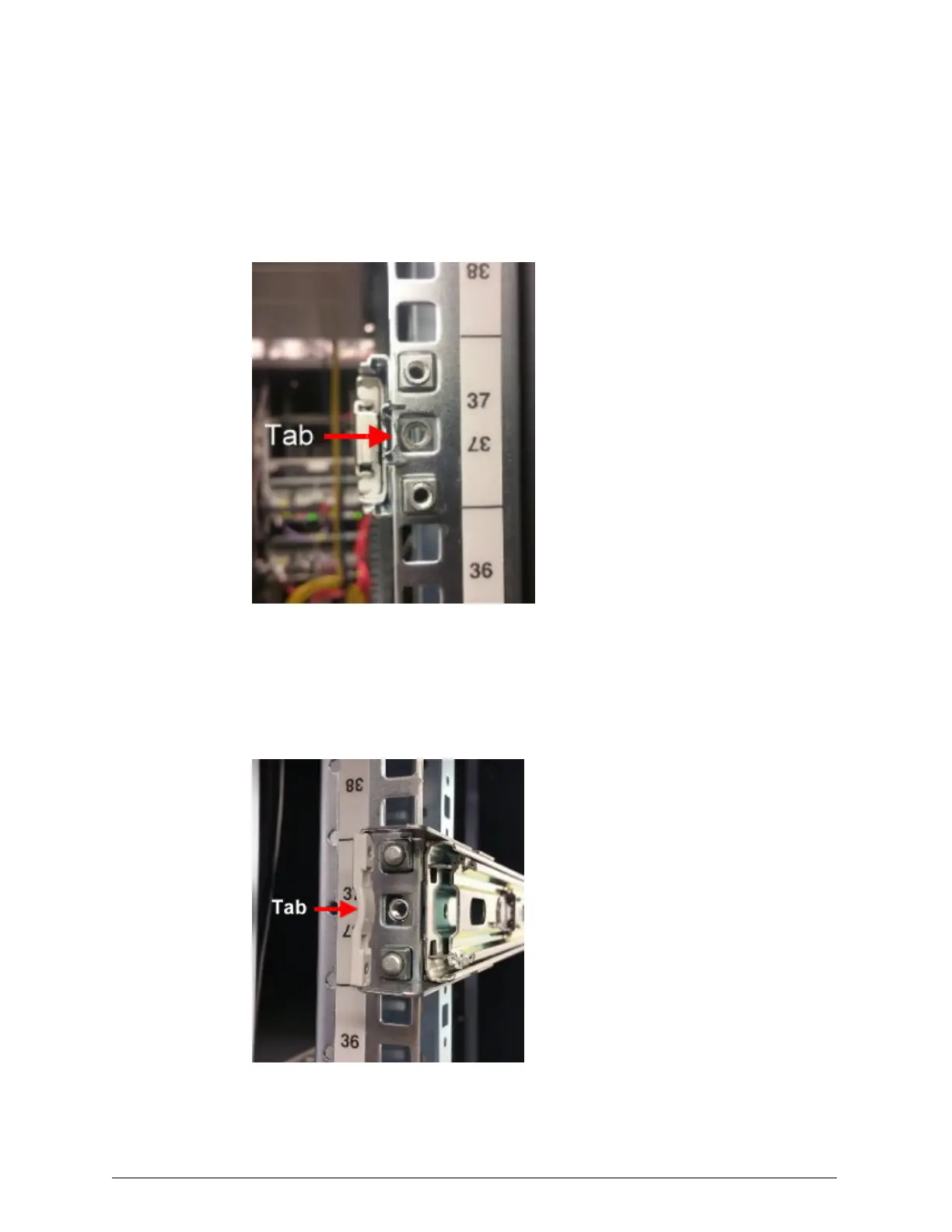To remove an outer server module rail from the rack:
1. At the front of the rack, while pressing the metal tab at the front of the
outer rail toward the inside of the rack, push the outer rail toward the
rear of the rack to remove the square studs on the outer rail from the
square holes in the cage rail.
2. At the rear of the rack, while pushing the grey tab at the rear of the
outer rail toward the inside of the rack, push the outer rail toward the
front of the rack to remove the square studs on the outer rail from the
square holes in the cage rail. Be sure to hold onto the outer rail so it
doesn't fall when it's free from the cage rail.
86
Chapter 4: Refurbishing an HCP S30 Node
HCP S Series Node Refurbishment
Step 17: Unrack, disassemble, and pack the server modules
