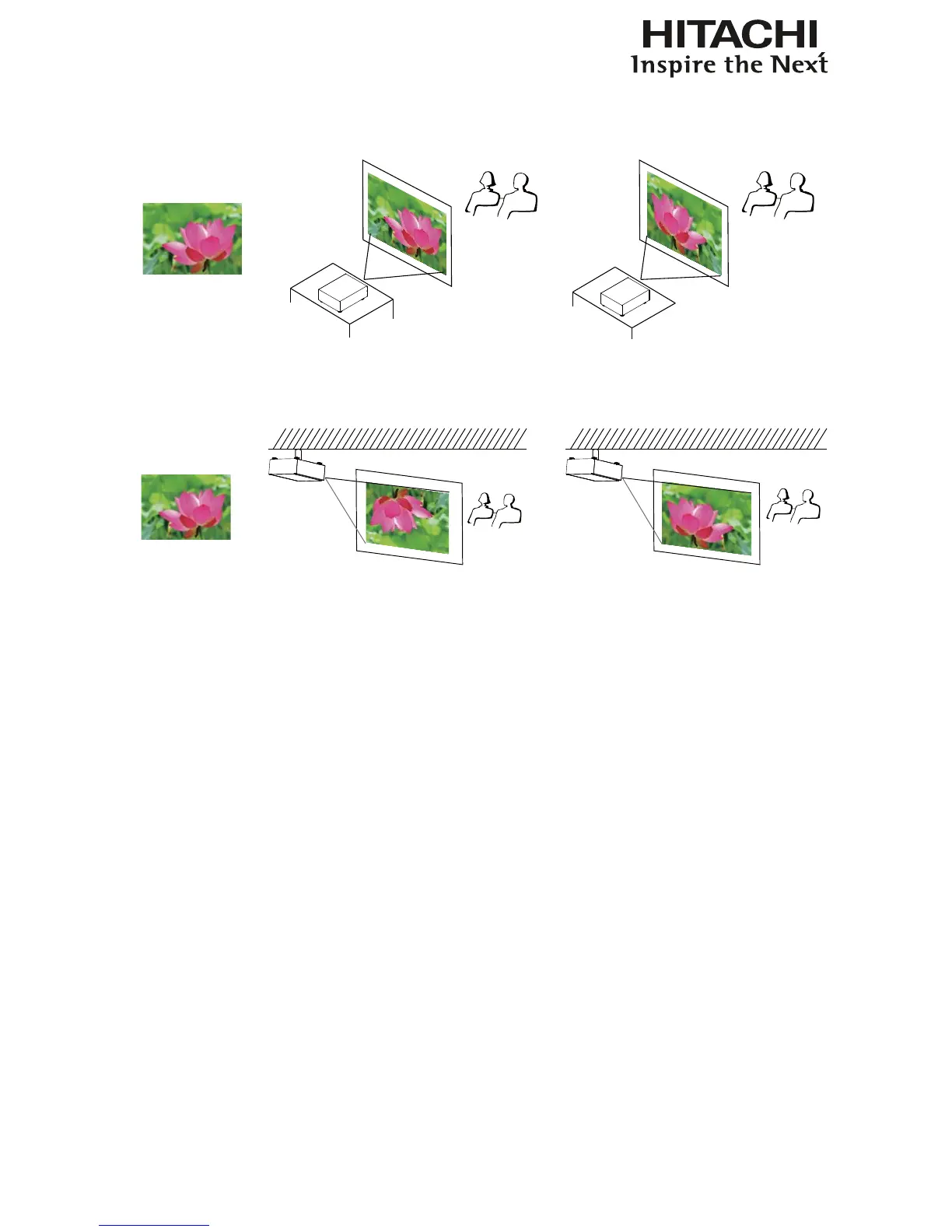26
Installation of the Projector
Rear projection - desktop installation
Press MENU ALIGNMENT
for “rear projection - desktop installation”.
Lotus
5
Correct Picture
Lotus
6
Lotus
Rear projection - ceiling mode
Press MENU ALIGNMENT Rear Projection and choose ON;
press MENU once more ALIGNMENT Ceiling Mode and choose ON
Lotus
5
6
Correct Picture
Lotus
Lotus
Adjusting the projector lens
Projector lens adjustment includes focus, zoom, horizontal/vertical image shift. Please refer to Page
keystoning caused by projection angle”. for detailed instructions.
