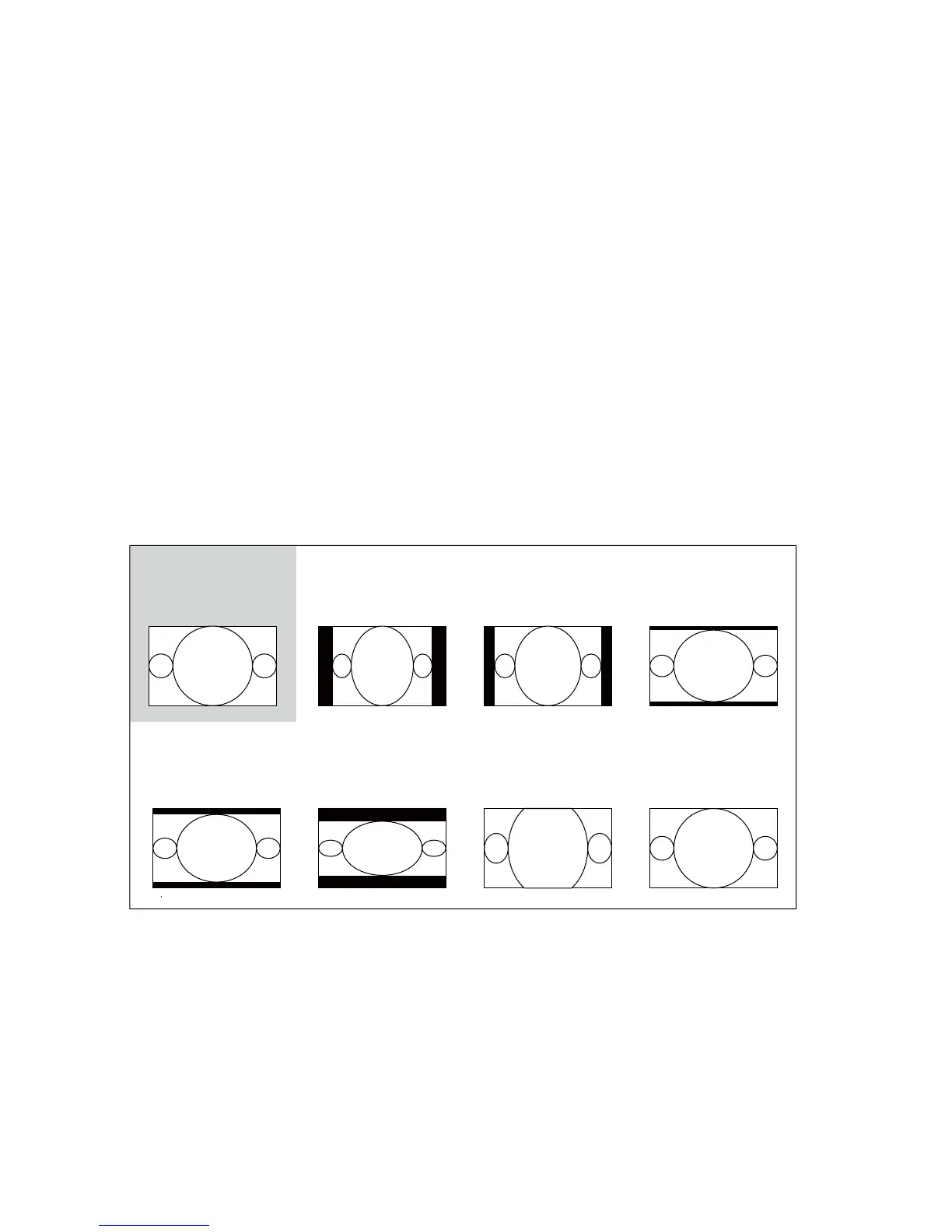37
OSD Menu description
Press W Xto adjust the offset of red in dark scales.
Green Offset
Press W X to adjust the offset of green in dark scales.
Blue Offset
Press W X to adjust the offset of blue in dark scales.
White Balance
This function involves the adjustment of the following red, green and blue gains. The text
itself is decorative.
Red Gain
Press W X to adjust the gain of red in bright scales.
Green Gain
Press W X to adjust the gain of green in bright scales.
Blue Gain
Press W X to adjust the gain of blue in bright scales.
Aspect Ratio
Use this function to adjust the aspect ratio of the projected image. Use W X to adjust the ratio of
image length and width.
difference in various aspect ratio settings:
Native input
16:10
Output aspect ratio
16:9
Output aspect ratio
1.88
Output aspect ratio
2.35
Output aspect ratio
5:4
Output aspect ratio
4:3
Output aspect ratio
Native
Output aspect ratio
Letterbox
