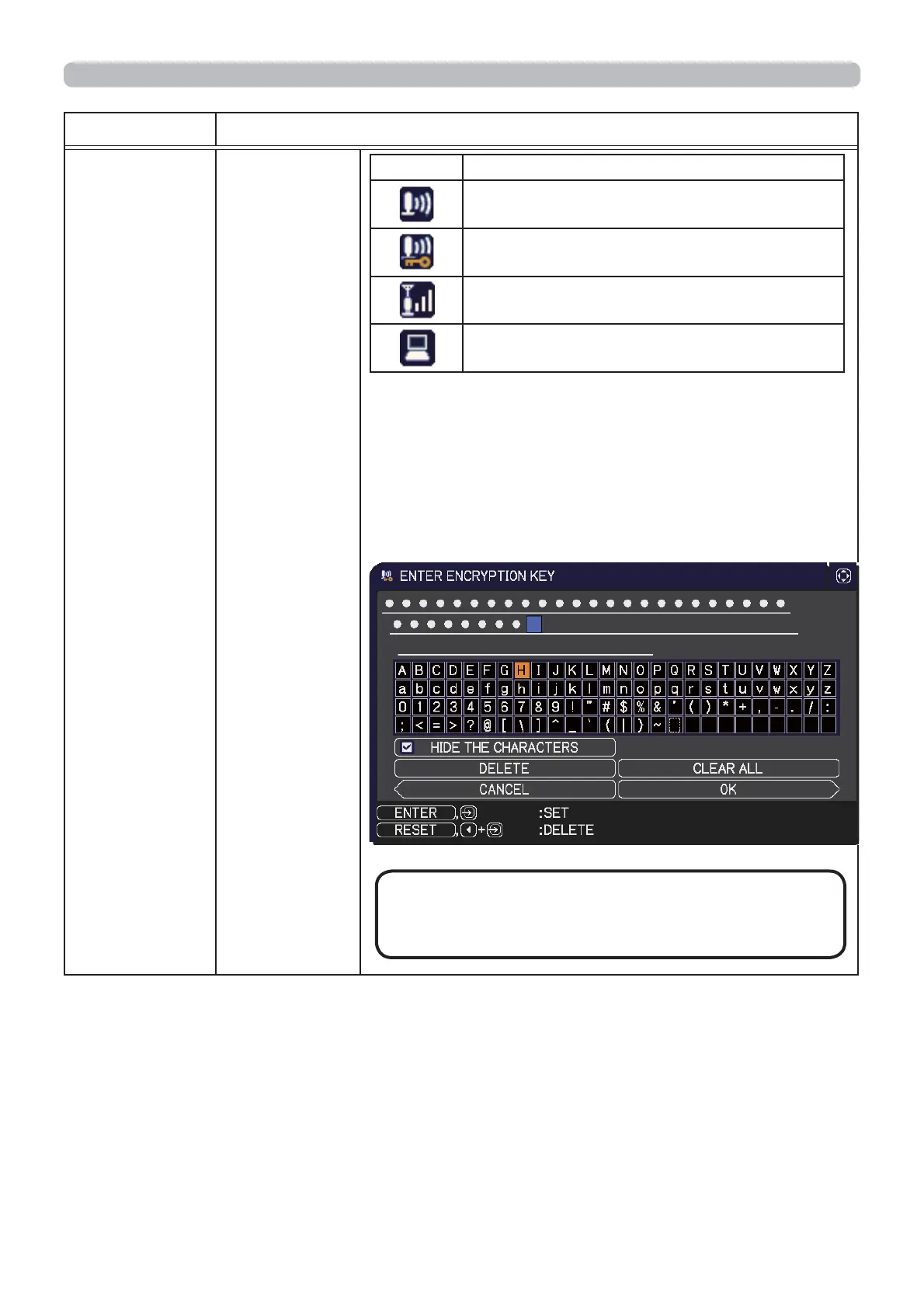23
Item Description
WIRELESS
SETUP
(continued)
SSID SCAN
LIST
(continued)
㻌㻌㻌㻌
Icon Description
The projector is connecting to the wireless
network.
The wireless network is encrypted.
The intensity of radio wave.
Device set for Ad Hoc.
(2) Select SSID that you want to connect and
press the ► or ENTER button. The display
to enter the encryption key appears if SSID
is encrypted. Enter the characters by using
software keyboard.
Move the cursor to OK and press the ►, ENTER
or INPUT button after entering.
(continued on next page)
2. Connection to the network
If you select the [HIDE THE CHARACTERS]
checkbox, the characters are hidden.
NOTE
