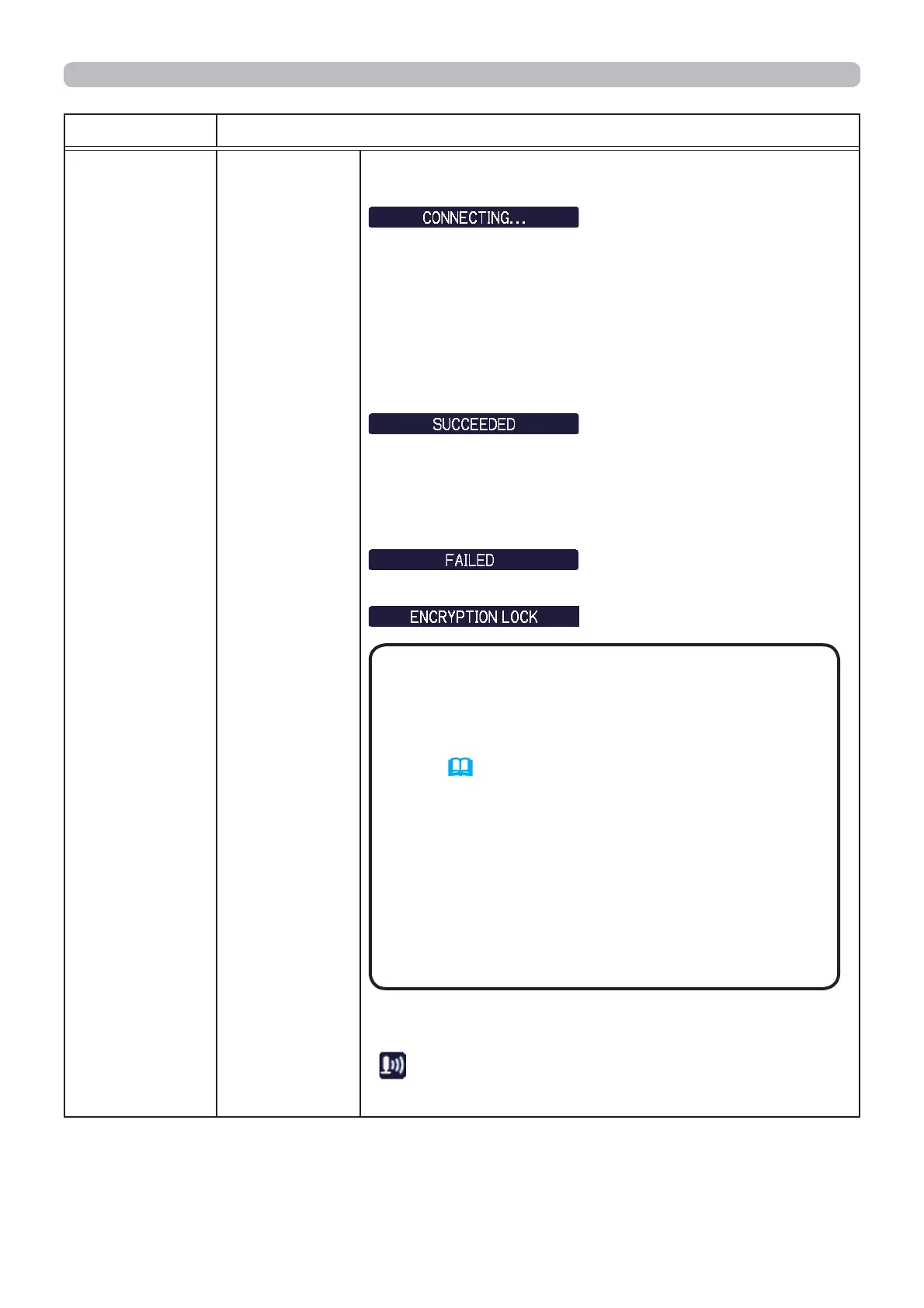24
Item Description
WIRELESS
SETUP
(continued)
SSID SCAN
LIST
(continued)
㻔㻟㻕㻌
The OSD below is displayed while the
connection is in progress.
The keys other than Reset button are not
available while the connection is in progress.
The connection process is interrupted when
pressing the Reset button.
The OSD below is displayed when the connection
process is complete.
䠖
Connection succeeded
The message below is displayed when the
connection is not established correctly.
䠖
Connection failed
䠖
Encryption Lock enabled
㻔㻠㻕㻌
The icon indicating the connection status
(
) is displayed in SSID SCAN LIST when the
connection is complete.
(continued on next page)
2. Connection to the network
・Encryption settings cannot be
changed when encryption lock is enabled
in Network Settings – Wireless Setup in
Projector Web Control. Refer to Encryption
Lock. (
41)
• Open System Authentication is used for WEP
encryption, and Shared Key Authentication
is not supported. The authentication with an
access point is succeeded and it is regarded
that the connection is established normally
even when entering illegal encryption key
due to Open System Authentication,but data
cannot actually be transmitted.
NOTE
