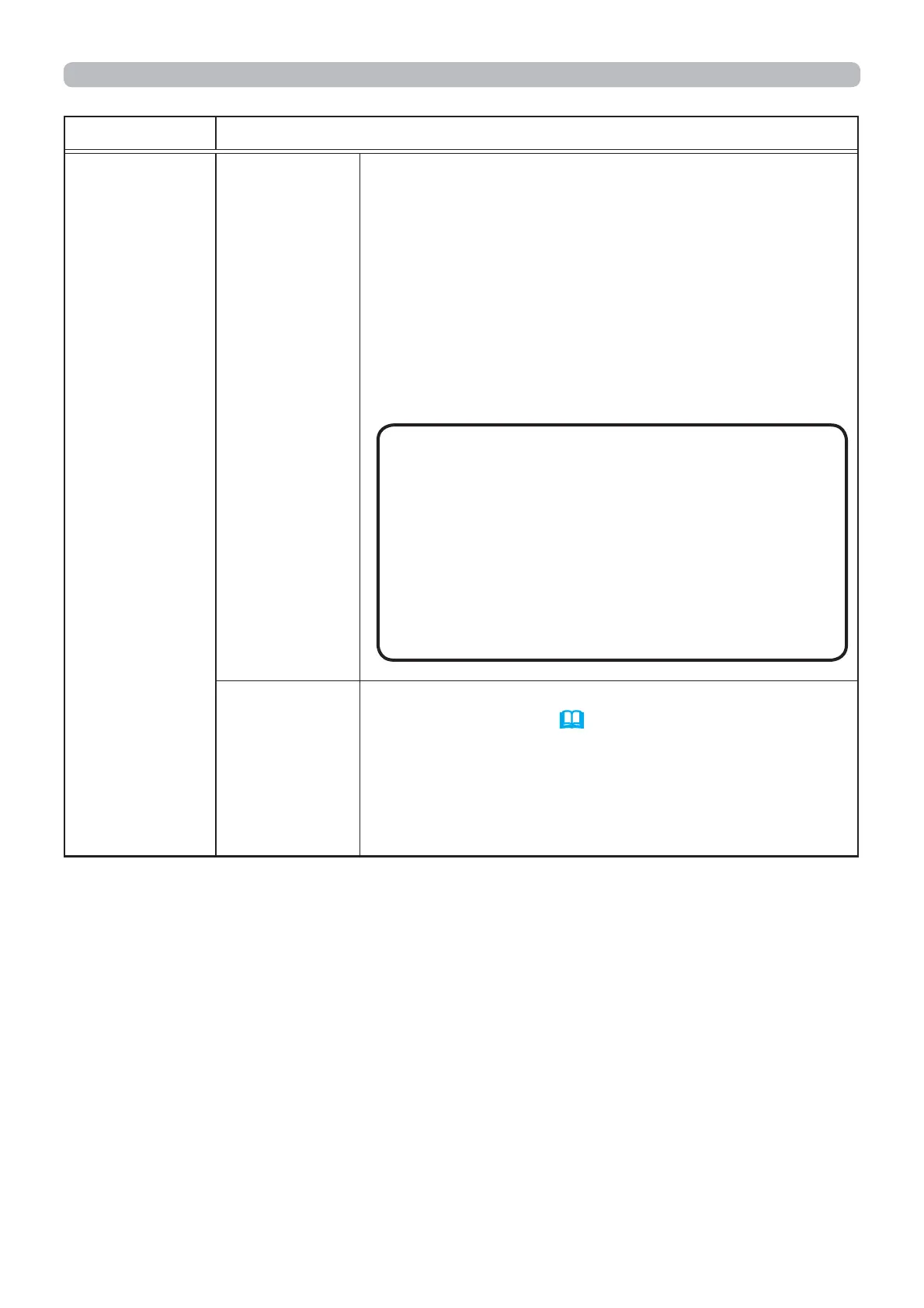27
Item Description
WIRELESS
SETUP
(continued)
ENCRYPTION
Select the encryption method to be used.
WPA2-PSK(AES)
WPA2-PSK(TKIP)
OFF WPA-PSK(AES)
WEP 64bit
WEP 128bit
WPA-PSK(TKIP)
It is required to enter the encryption key when
selecting the encryption method other than
OFF and pressing the ► button.
CH
Select the channel of the wireless LAN to be
used while MODE (
25) is set to ADHOC.
Select according to the settings of your computer.
The channels 1 to 11 are available. To save the
setting, press the ► button.
• The available channels vary depending on a
country.
(continued on next page)
2. Connection to the network
• Only WEP64bit or WEP128bit can be
selected when Ad Hoc is set.
• WPA2-PSK (AES) is recommended for encryption
method of IEEE802.11n. Transmission speed in
IEEE802.11n may be slow when other encryption
method (WEP, WPA-PSK (TKIP), WPA2-PSK
(TKIP)). Change the setting to “AES” if encryption
other than “AES” is set.
• Encryption method not included in the selected
item cannot be available.
NOTE
