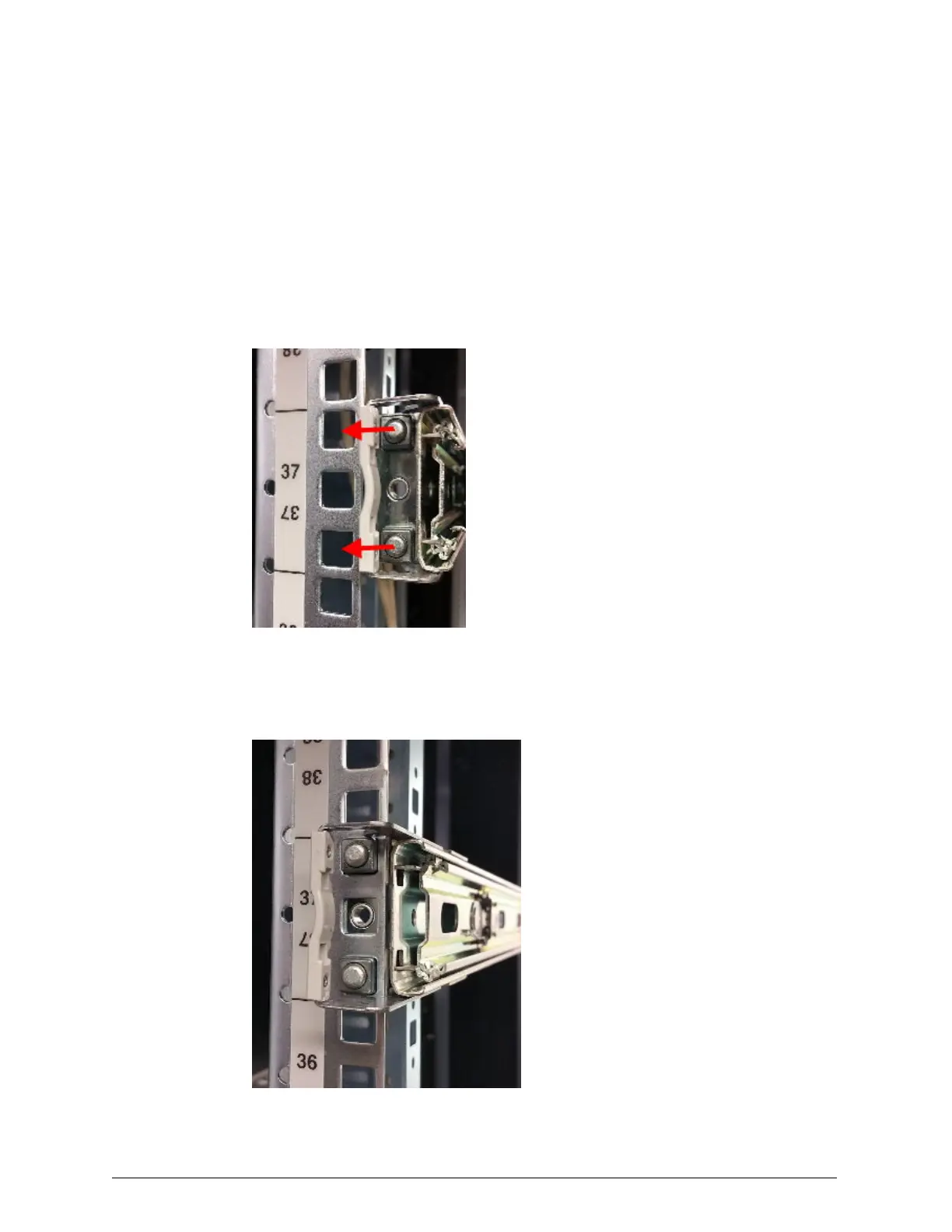The outer rails are installed in the lower of the two rack units the server will
occupy. For example, if the server will occupy rack units 37 and 38, the
outer rails are installed in rack unit 37.
To install an outer rail in the rack:
1. At the rear of the rack, with the inside of the outer rail facing into the
rack, align the two square studs at the rear of the rail with the back of
the top and bottom square holes for the applicable rack unit in the
vertical mounting rail.
2. Fit the studs into the holes in the vertical mounting rail and pull the
outer rail toward the rear of the rack until the back of the outer rail locks
into place.
18
Chapter 2: Mounting the HCP Anywhere edge appliance into a rack
HCP Anywhere Edge Appliance On-Site Setup and Recovery
Step 2: Install the rails
