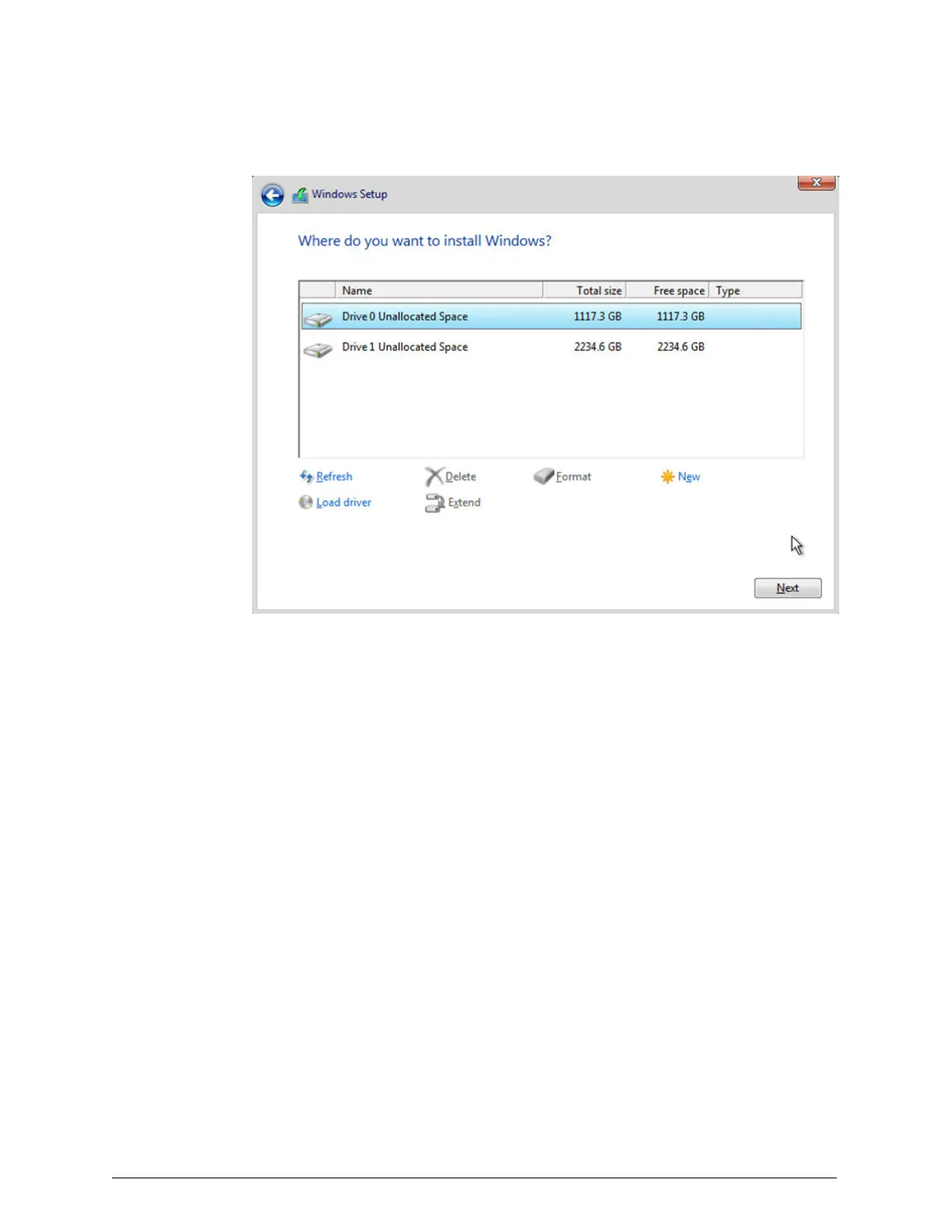11. On the installation location page, select Drive 0 Unallocated Space. Then
click Next.
12. While the HCP Anywhere edge appliance is rebooting, remove the
USBDVD drive from the server.
Step 3: Log in to the HCP Anywhere edge appliance
To log in to theHCP Anywhere edge appliance:
1. If you have not already done so, connect the keyboard, monitor, and
mouse to the server.
44
Chapter 4: Recovering the HCP Anywhere edge appliance
HCP Anywhere Edge Appliance On-Site Setup and Recovery
Option 2: Reinstall the operating system
