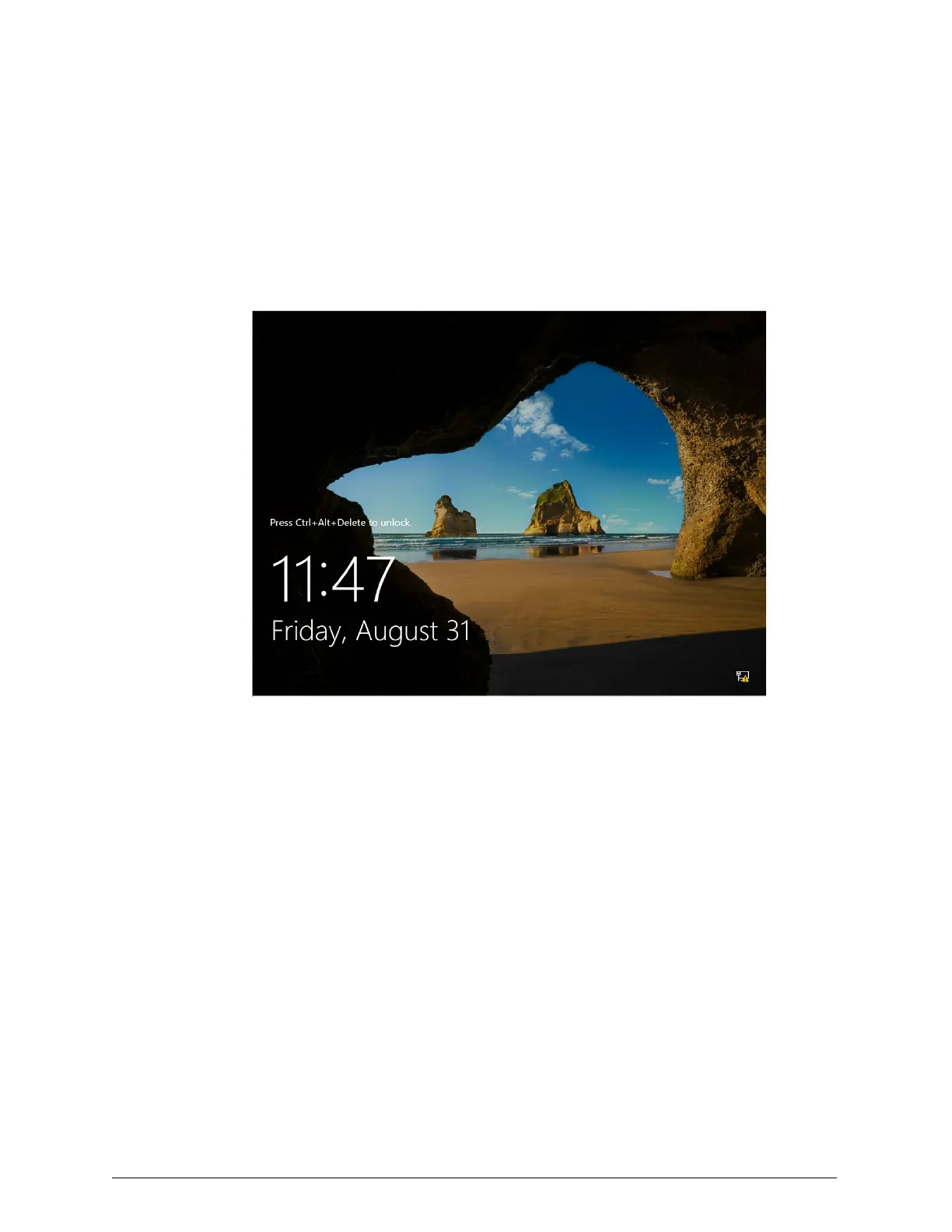Step 1: Log in to the HCP Anywhere edge appliance
Before you log in to the HCP Anywhere edge appliance, connect the
keyboard, monitor, and mouse to the server.
To log in to theHCP Anywhere edge appliance:
1. Power on the HCP Anywhere edge appliance.
2. On the home page, press Ctrl + Alt +Delete.
24
Chapter 3: Configuring the HCP Anywhere edge appliance
HCP Anywhere Edge Appliance On-Site Setup and Recovery
Step 1: Log in to the HCP Anywhere edge appliance
