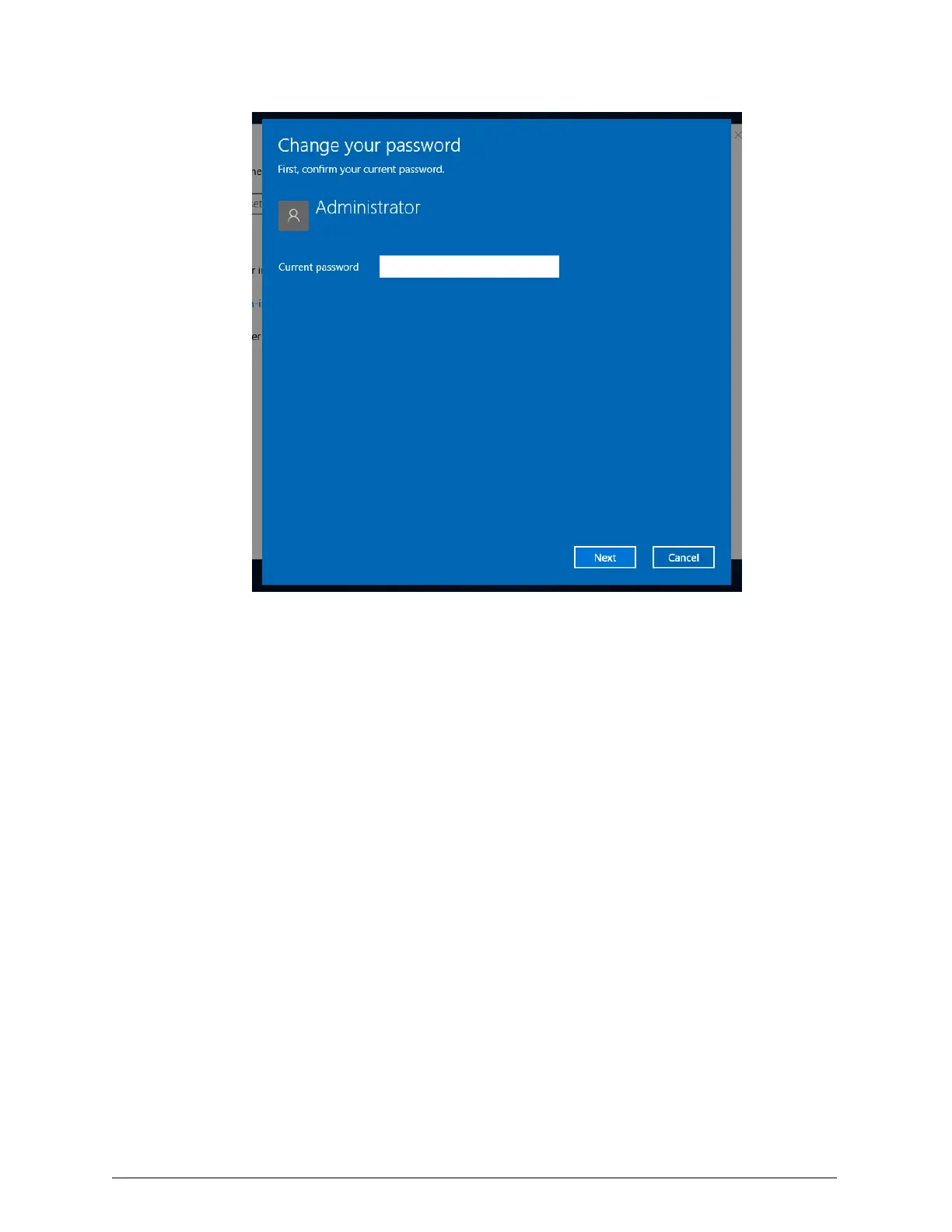4. In the Change your password wizard:
a. In the Current password field, type:
Chang3Me!
.Then click Next.
b. In the New password field, type a new password. In the Reenter
password field, retype your new password. In the Password hint field,
type a password hint. Then click Next.
c. ClickFinish.
Step 3: Optionally, change your language preference
By default, the Windows Server software appears in English. If you are in a
non-English speaking country, change your language preference on the HCP
Anywhere edge appliance.
Step 4: Set the time and date
After you change the built-in administrator password, set the time and date
of the HCP Anywhere edge appliance to match the local time.
Chapter 3: Configuring the HCP Anywhere edge appliance
27
HCP Anywhere Edge Appliance On-Site Setup and Recovery
Step 3: Optionally, change your language preference
