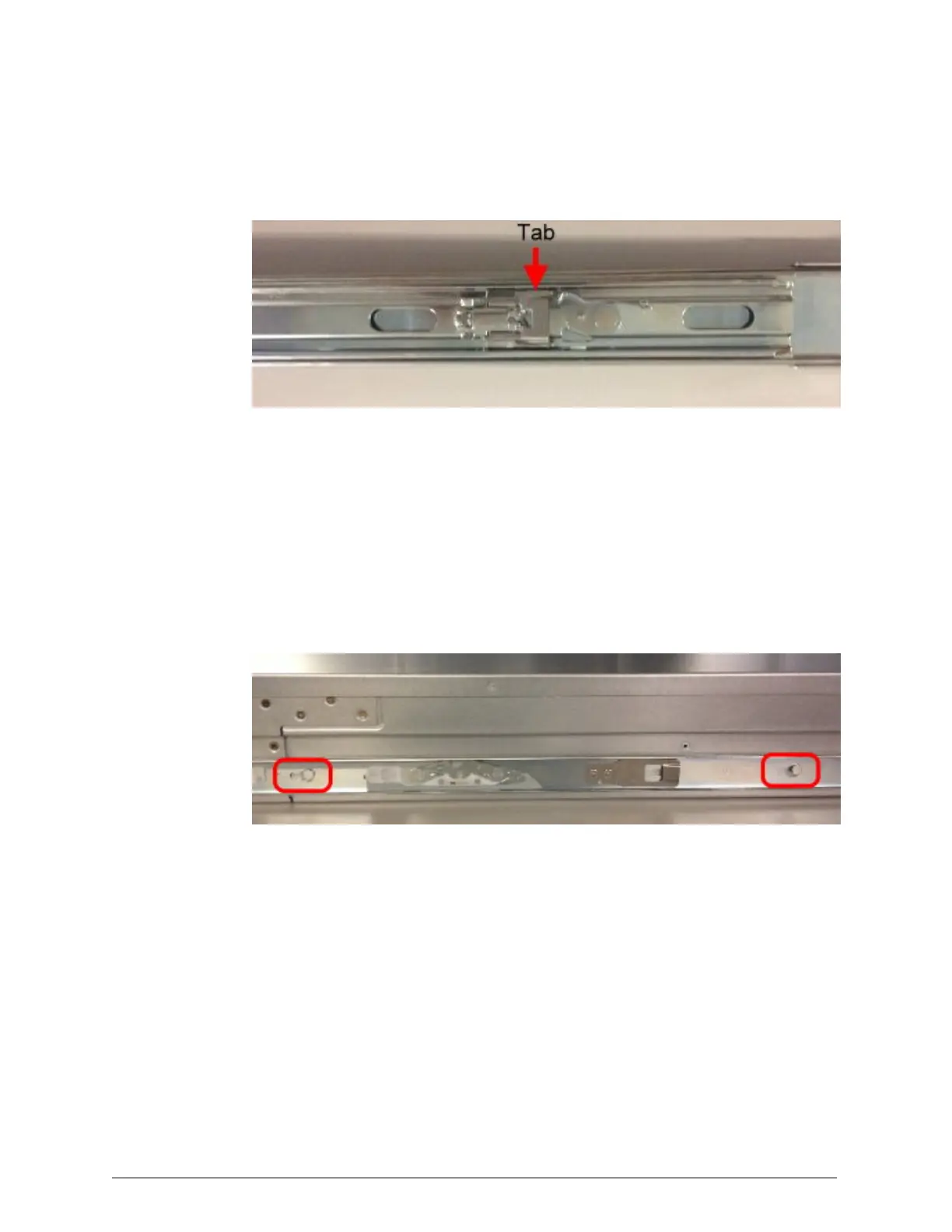3. Slide the inner part of the outer rail back into the outer rail. To do this,
while pressing down on the metal tab on the inner part of the outer rail,
slide the inner part toward the back to release it. Then slide the inner
part all the way back into the outer rail.
Step 2b: Attach the inner rails to the server
The two inner rails in the server rail kit attach to the sides of the server.
Each rail can attach to either side of the.
To attach an inner rail to a server:
1. Position the rail on the side of the server so that the white tab on the rail
faces out and the studs on the server fit into the holes in the rail.
2. While pushing the rail against the server, slide the rail toward the back
of the server until the rail locks into place.
Step 2c: Install the outer server rails in the rack
The two outer rails in the server rail kit attach to the sides of the rack. Each
rail can attach to either side of the rack.
Chapter 2: Mounting the HCP Anywhere edge appliance into a rack
17
HCP Anywhere Edge Appliance On-Site Setup and Recovery
Step 2: Install the rails
