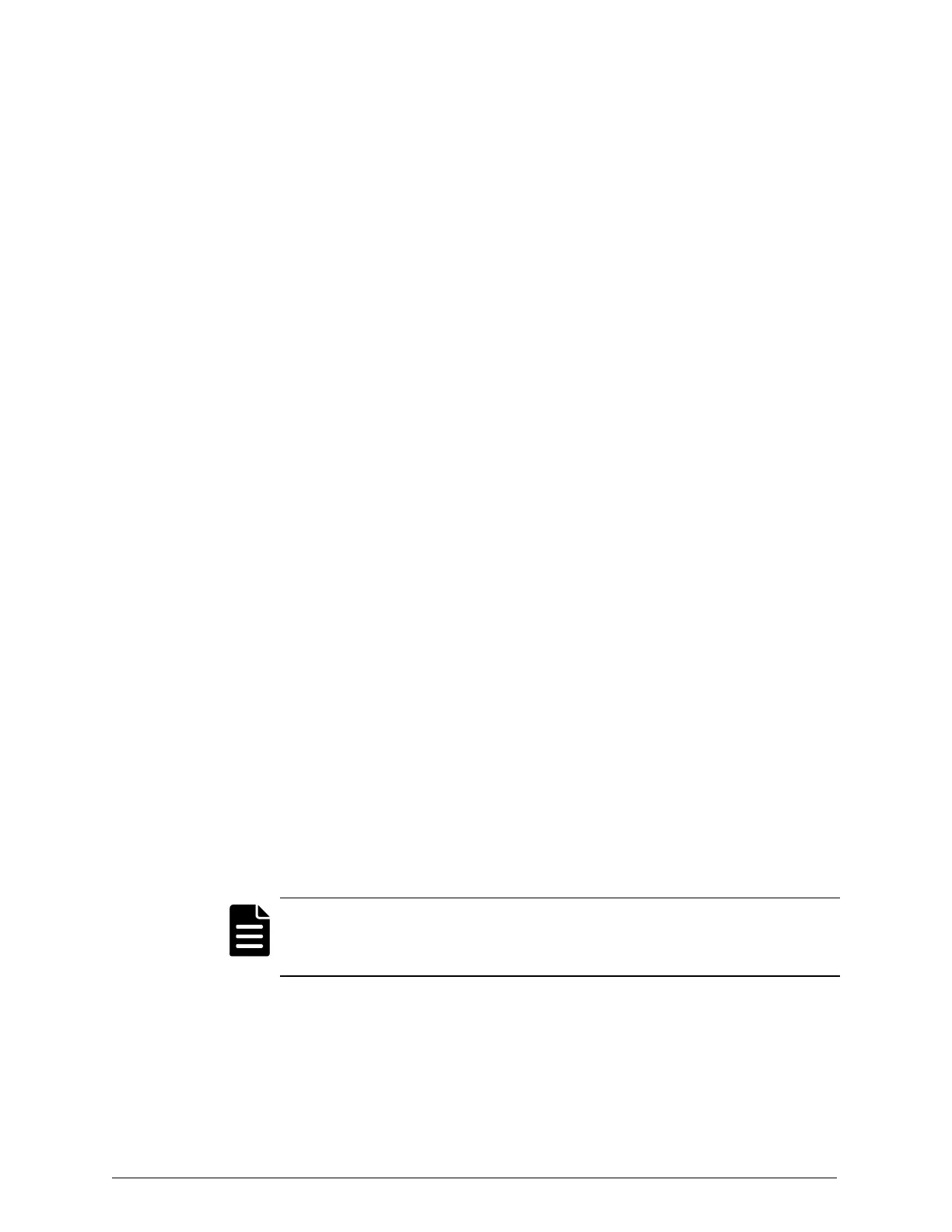To register an edge device:
1. On the desktop, click the Registration — HCP Anywhere Edge desktop
shortcut.
2. On the Registration Type page of the Registration wizard:
a. In the dropdown, make sure New is selected. New is selected by
default.
b. Click Next.
3. On the Server Information page:
a. Enter the fully-qualified domain name of your HCP Anywhere
system. You can't register an edge device using the IPaddress of
your HCP Anywhere system.
b. Optionally, if the HCP Anywhere edge appliance accesses the internet
using a proxy, do these:
a.
Click Advanced.
b.
In the Proxy Server field, enter the IP address or DNSname of the
proxy server.
c.
In the Proxy Port field, enter the port of the proxy server.
c. ClickNext.
4. If a certificate prompt appears, click OK to accept the self-signed
certificate.
5. On the Authentication page:
a. In the Username field, enter your username.
Note: By default, Edge searches for your user in the root domain
connected to the HCP Anywhere system.If your AD user is in a
subdomain, enter <username>@<subdomain> into the Username field.
b. In the Password field, enter your password.
c. ClickNext.
6. Click Finish.
Chapter 3: Configuring the HCP Anywhere edge appliance
29
HCP Anywhere Edge Appliance On-Site Setup and Recovery
Step 6: Register the edge device
