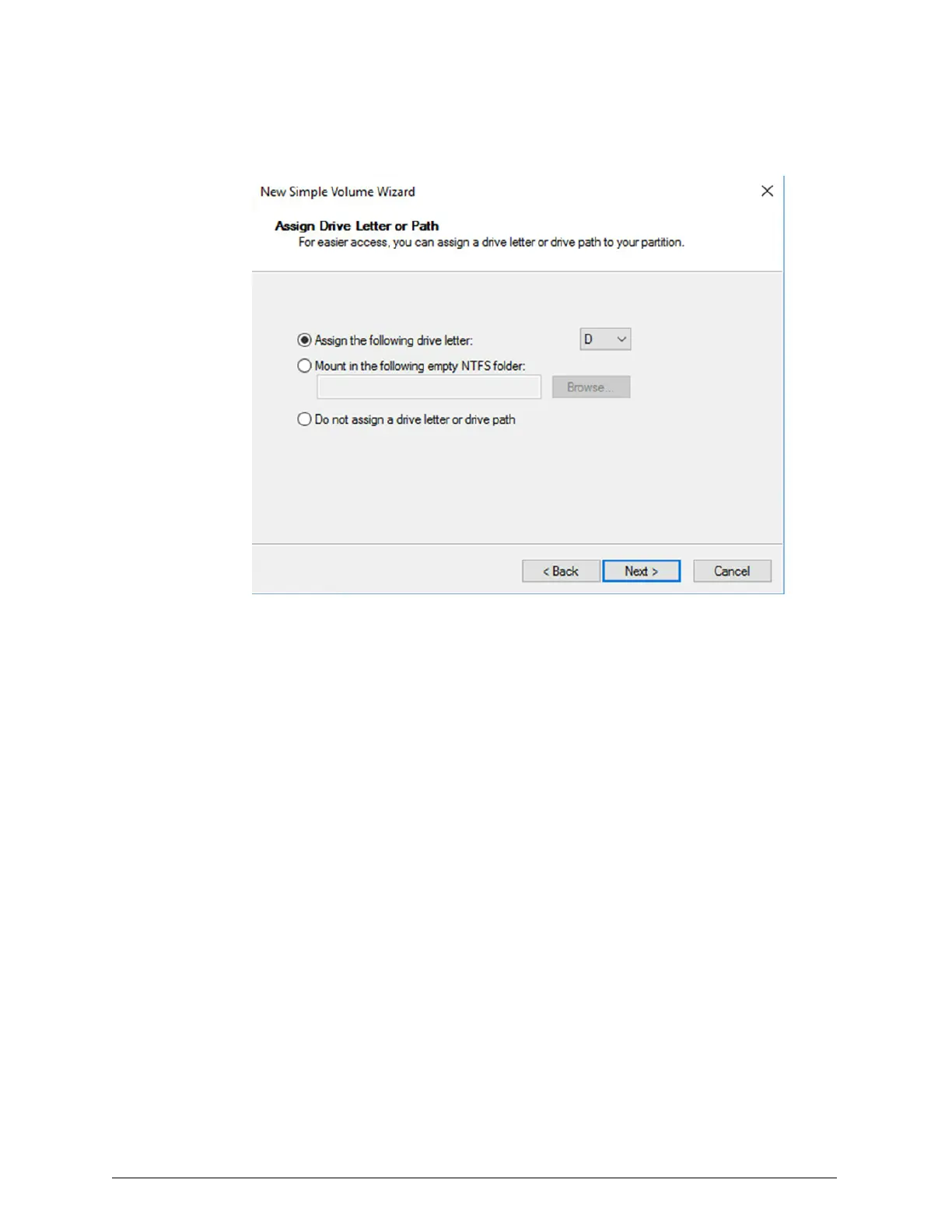8. On the Assign Drive Letter or Path page, in the Assign the following drive
letter field, select D. Then clickNext.
9. On the Format Partition page:
a. Select the Format this volume with the following settings option.
The page displays several additional fields.
b. In the File system field, select NTFS.
c. In the Volume label field, type:
Data
.
d. Select the Perform a quick format option.
e. Click Next.
Chapter 4: Recovering the HCP Anywhere edge appliance
55
HCP Anywhere Edge Appliance On-Site Setup and Recovery
Option 2: Reinstall the operating system