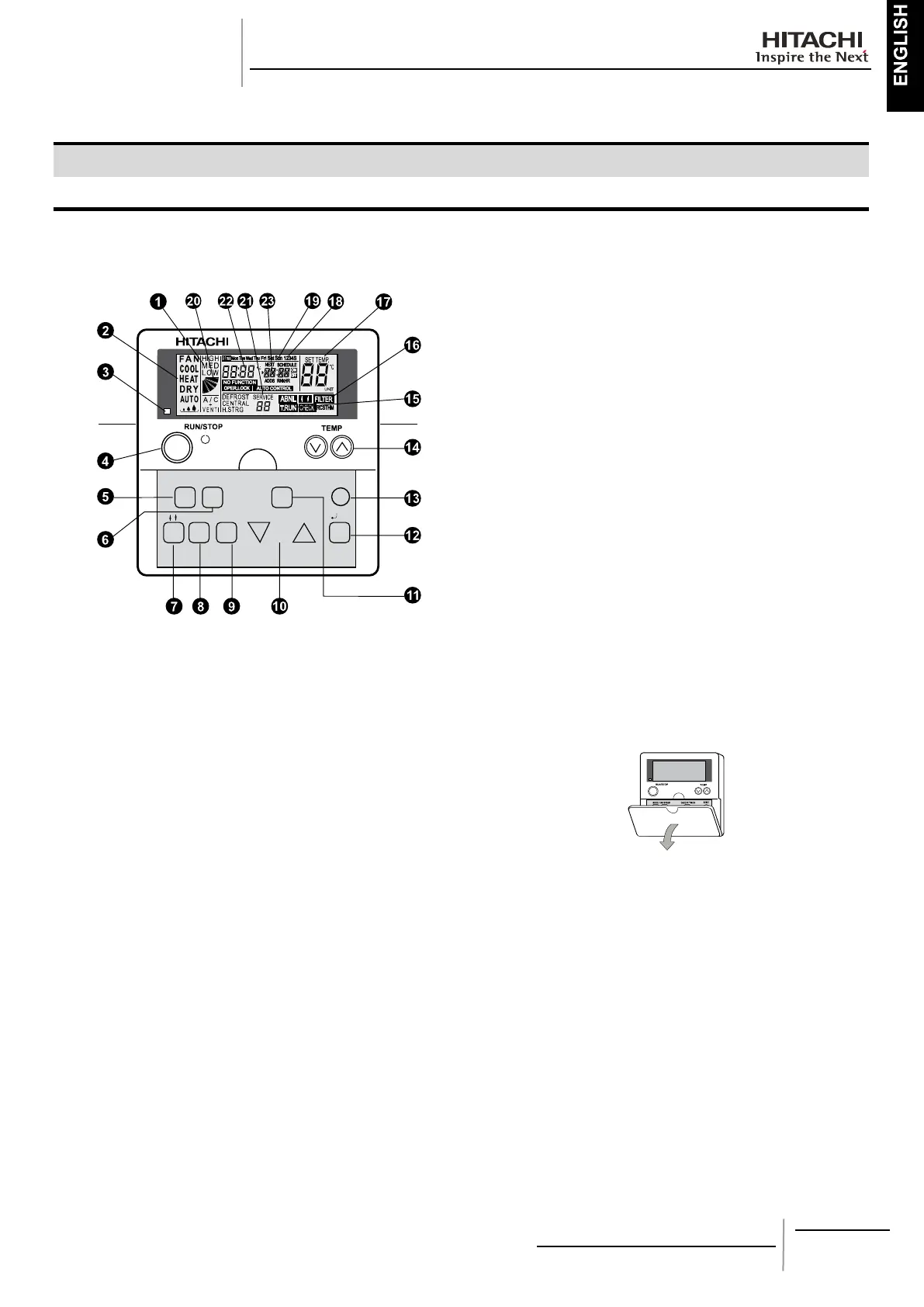15
PMML0140A rev.1 - 07/2009
INSTALLATION OF
REMOTE CONTROLLER
5 REMOTE CONTROLLER OPERATION
5.1. OPTIONAL LIQUID CRYSTAL REMOTE CONTROL PC-ART
Liquid crystal display (LCD)
Model: PC-ART
Fan speed indicator
Indicates the ventilation speed selected:
(High / Medium / Low) -
Indicator of Total ventilator
Indicates if the total heat exchanger has been selected.
A/C only air conditioning -
VENTI only ventilation -
A/C + VENTI if both are selected -
Operation Mode Indicator
Indicates the operation mode selected:Fan/Cool/Heat/Dry/Auto
(Cool/Heat)
Run indicator (Red lamp)
RUN/STOP switch
MODE (Operation Mode Selection) switch
FAN SPEED (Fan Speed Selection) switch
Up & down panel operation switch
VENTI (ventilator operation) switch
LOUVER(deectorpanel)switch
SELECT (Day/Schedule) switches
Increase and decreases the Day/Schedule for timer operation.
ON/OFF TIMER switch
Used to activate or deactivate the timer operation.
OK switch
RESET (Filter Reset Switch)
After cleaning the air lter, press the “RESET” button. FILTER
indication will disappear and the next lter cleaning time is reset. It
also stops the run procedure.
TEMP (temperature setting) switches
T.RUN (test run indication)
Check (check indication)
These tests appear when TEST RUN or CHECK are being
performed.
ABNML (alarm) indicator
SET TEMP (set temperature) indicator
1234S indicator (setting schedule number)
Mon Tue ... Sun indicator (day of the week indicator).
Indicates that central station or CSNet control is operating.
Swing louver indicator
DEFROST indicator
SERVICE mode indicator.
Indicates the change to special operations
Time indicator.
Time indicator. (Indicates the programmed time).
To open the cover, pull in the
direction of the arrow.
NOTE:
If the LOW fan speed is selected and the outdoor -
temperature is higher than 21°C, the compressor is
subjected to an excessive load when operating in heating
mode.
Therefore, the fan speed should be set to HIGH or
MEDIUM to avoid activating the safety devices.
When the system is restarted after a shutdown of more -
than approximately 3 months, the system should be
checked by your service provider.
Turn off the main switch when the system is to be -
inoperative for a long period of time. Otherwise the
system consumes electricity as the oil heater remains
active even though the compressor is stopped.
DAY
SCHEDULE
SELECT
LOUVER
VENTI
MODE
FANSPEED TIMER
RESET
OK
