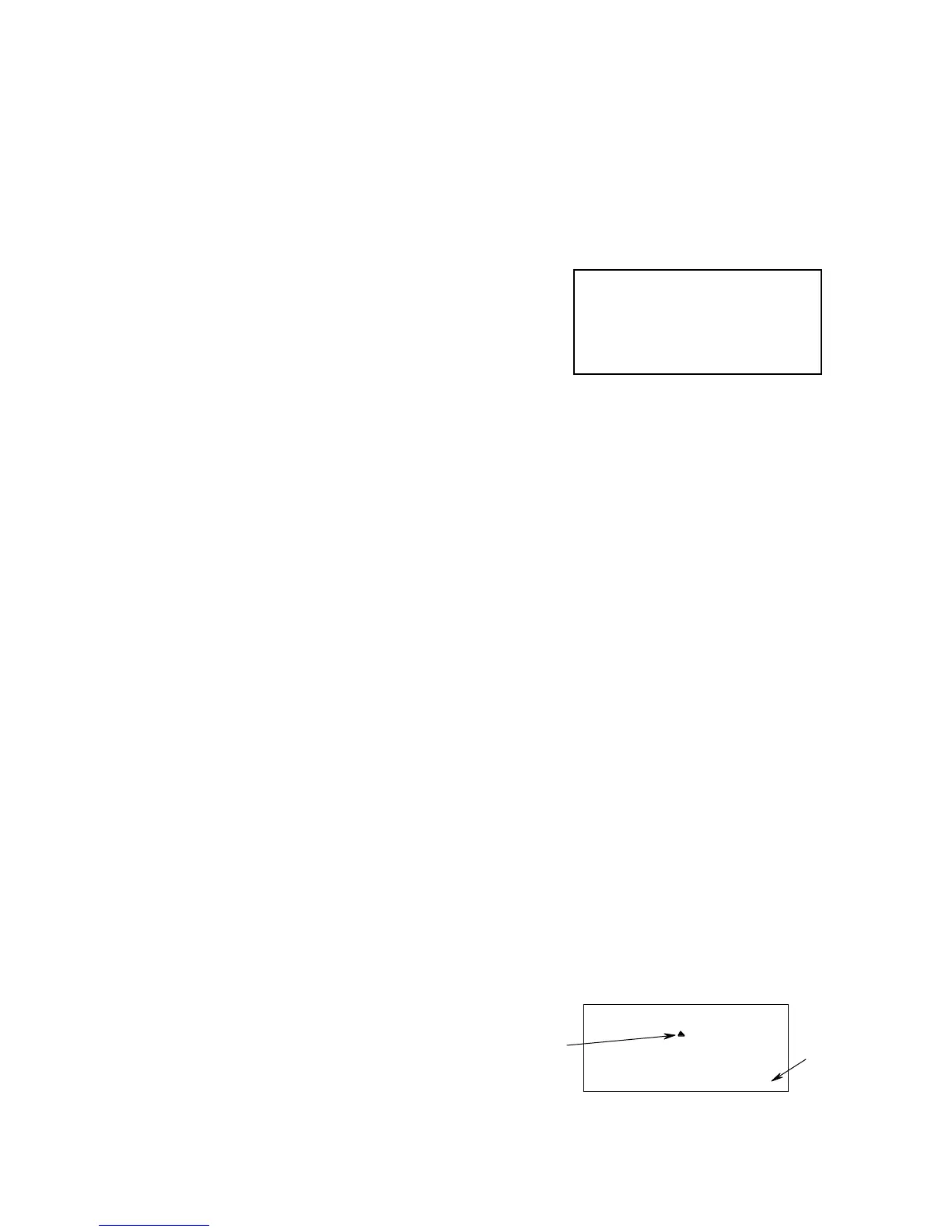Aircraft
(ACRO)
Section
– 37 –
41. To set the throttle position at IDLE, first
return to the regular display and set the
throttle trim to +25%. Then go back to the
EPA menu and press the
Right Cursor
key
until the arrow moves over channel number 3.
Now move the throttle stick all the way to the
transmitter bottom and hold it. The letters
“
L/U
” should appear next to the flashing
percent sign. Listen for a buzzing sound to
indicate servo stalling, and hit the
–Decrease
Data
key until the buzzing stops. Change the
setting to nearly — but not completely —
close the throttle (engine idle). Later you may
increase or decrease this number so you can’t
accidentally shut off the engine using the trim
tab.
42. To set the FULL throttle position, move
the throttle stick all the way to the transmitter
top and hold it. The letters “
R/D
” should
appear next to the flashing percent sign.
[Notice that the Eclipse 7 transmitter thinks of
throttle stick positions to the reverse of the
way it seems, in that with the throttle stick
fully forwards — “up” towards the transmitter
top, is the Down position.] Listen for a
buzzing sound to indicate the servo is stalling,
and hit the
–Decrease Data
key until the
buzzing stops. If the servo is not buzzing,
leave the setting at 100% or change your
linkage as necessary to fully open the throttle.
43. To set the RIGHT rudder motion, press the
Right Cursor
key until the indicator moves
over channel 4. Now move the left stick all
the way to the transmitter right and hold it.
The letters “
R/D
” should appear next to the
flashing percent sign. Listen for a buzzing
sound to indicate the rudder servo is stalling,
and hit the
Data –Decrease
key until the
buzzing stops. If the servo is not buzzing,
leave the setting at 100%. You may wish to
increase or decrease this number depending on
how strongly the model reacts when the
rudder is deflected. Now move the stick to the
left side, and repeat the setting procedure for
left rudder.
44. In the same manner as described above, be
sure to set
EPA
values for channels 5 (landing
gear) and 6 (second aileron), if you have
either.
45. If you wish to have the flaps operate with
the CH6 knob, go back to the FLPT
menu and
input a number greater than zero. Adjust the
number to get the desired amount of flap
travel as you turn the knob.
FLPT 20
CH
6
46. If you wish to have differential aileron
travel, this can be done in the flaperon menu.
First, we’ll reduce the down travel on the right
aileron. Press the
Right Cursor
key until the
little triangles are both above and below the
numeral 1. Hold the aileron stick to the left
and press the
–Decrease Data
key until the
number is smaller. 50-75% is a good starting
point. Watch to be sure you’re setting the
down travel on the right aileron.
47. Next, we’ll reduce the down travel on the
left aileron. Press the
Right Cursor
key until
the little triangle moves below the numeral 6
(the second aileron; the upper triangle should
stay over the number 1). This time, hold the
aileron stick to the right and press the
–
Decrease Data
key until the number is the
same as you chose for the other side.
48. Aileron Dual Rate setting. You can use
the dual rate function to reduce the aileron
and elevator travel in flight by flipping
switches. Dual rates are typically used to
reduce a model’s sensitivity.
49. Get to the
D/R
menu by pressing one of the
Up Down Edit
buttons repeatedly until
D/R
appears, as shown.
lower
arrow
indicates
lower
switch
setting
flashing
D/R 100
CH
%
ST1
421
ST2 ST3 NOR
