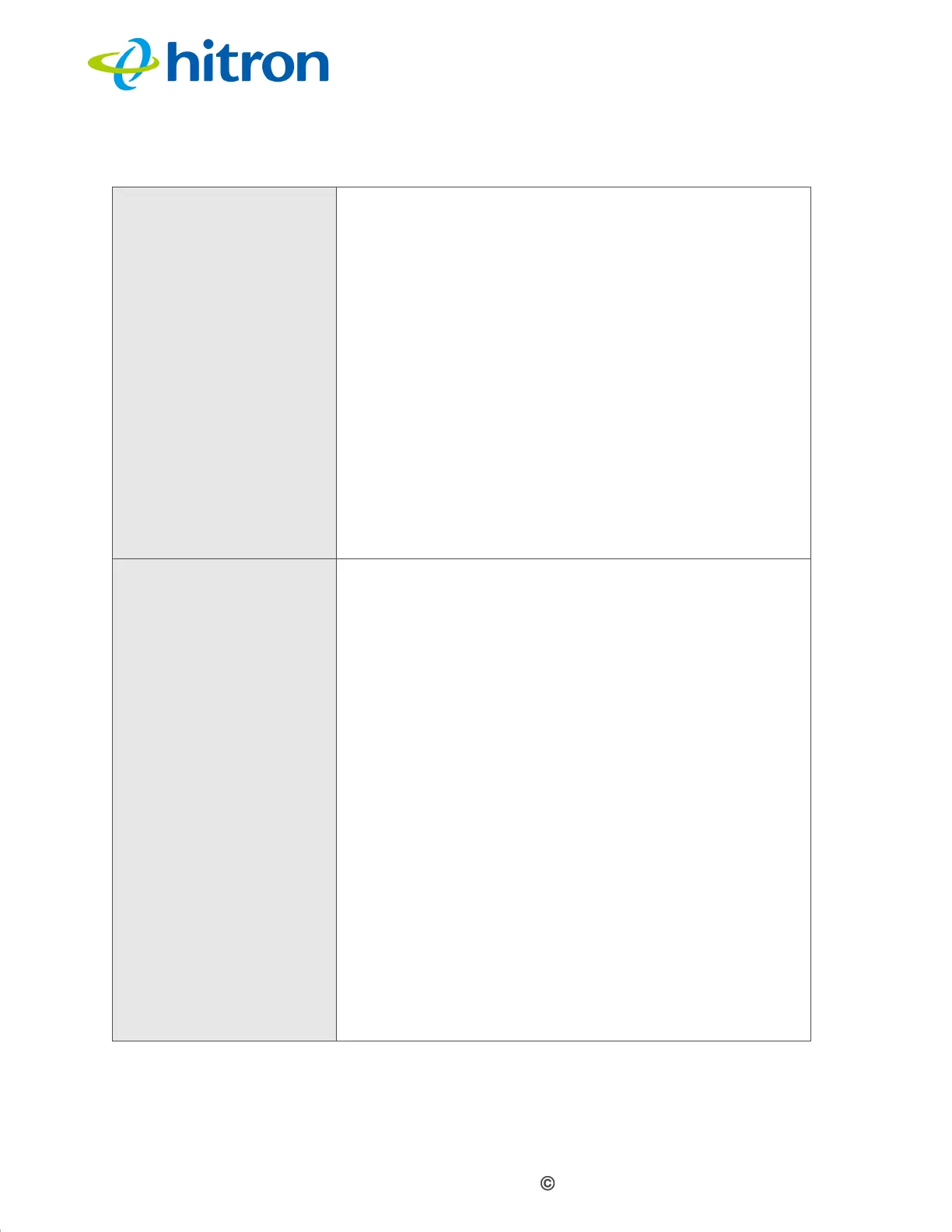Version 1.0, 11/2016. Copyright 2012 Hitron Technologies
91
Version 1.0, 11/2016. Copyright 2016 Hitron Technologies
91
Hitron CODA-4x8x User’s Guide
Security Mode Select the type of security that you want to use on the
2.4GHz network.
Select Open to use no security. Anyone in the
coverage area can enter your network.
Select WPA-Personal to use the WiFi Protected
Access (Personal) security protocol.
Select WPA-Enterprise to use the WiFi Protected
Access (Enterprise) security protocol.
NOTE: The Enterprise variants of WPA require the use
of a Remote Authentication Dial-In User Service
(RADIUS) server for security management. Only
select the WPA-Enterprise if you have a
RADIUS server on your network. Otherwise,
select WPA-Personal.
Auth Mode Select the type of authentication that you want to use.
The following options display when you select WPA-
Personal in the Security Mode field:
Select WPA-PSK to use the WiFi Protected Access
(Personal) security protocol.
Select WPA2-PSK to use the WiFi Protected
Access 2 (Personal) security protocol.
Select Auto (WPA-PSK or WPA2-PSK) to use
both the WPA and the WPA2 security protocols;
clients that support WPA2 connect using this
protocol, whereas those that support only WPA
connect using this protocol.
The following options display when you select WPA-
Enterprise in the Security Mode field:
Select WPA to use the WPA Enterprise security
protocol.
Select WPA2 to use the WPA2 Enterprise security
protocol.
Table 23: The Wireless: Basic Settings: 2.4G Screen (continued)
