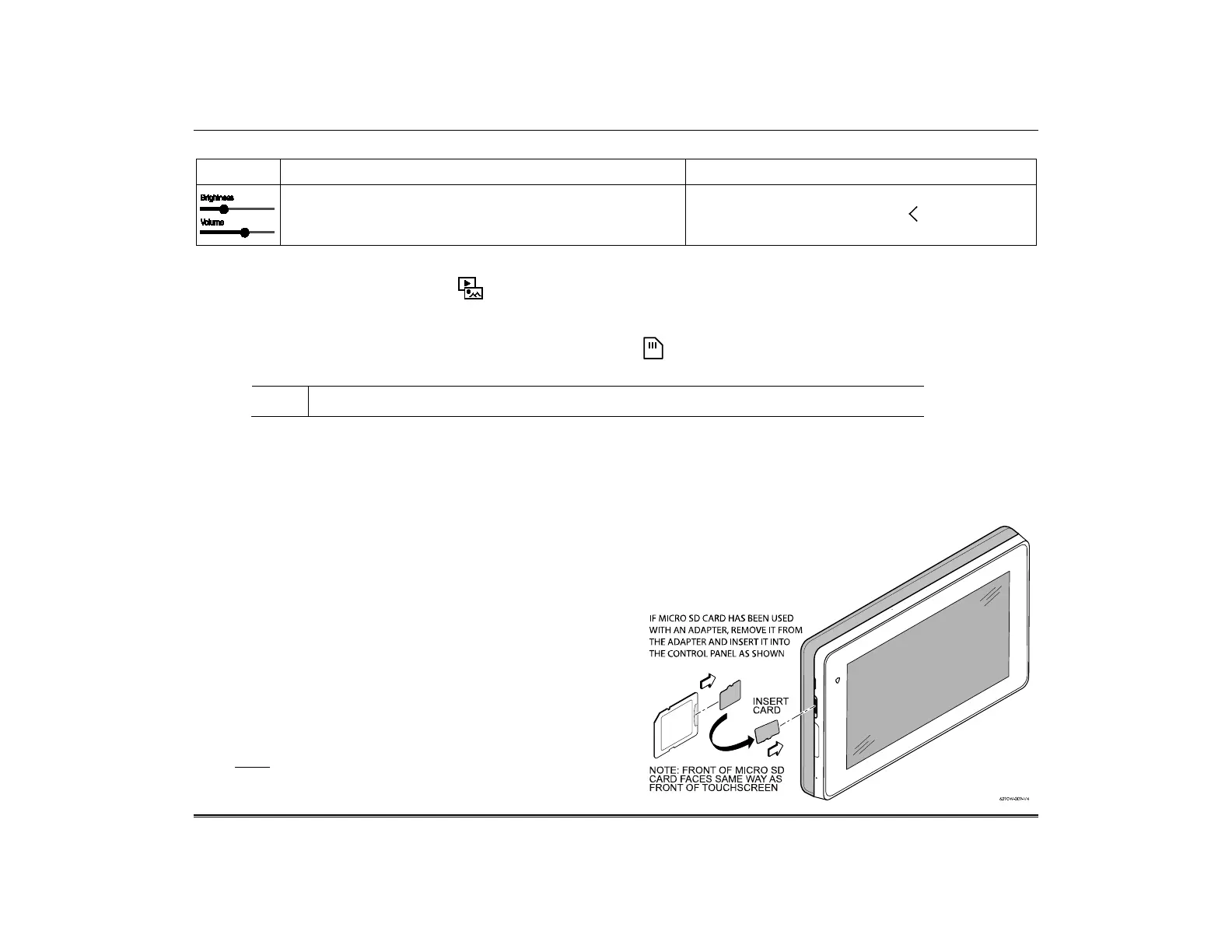TuxedoW Home Automation and Security System User Guide
17
Brightness and Volume Controls
ICON ACTION NOTES
Move the bars left or right to increase/decrease screen
brightness or voice/chime volume.
Changes are saved when you exit
this screen.
Multimedia Application
Multimedia features are accessed via the icon on the left side on the Home screen. You can set up a slideshow-type display of
personal photos or play videos on the touchscreen.
Photo and video files are transferred to your system via Micro SD/SDHC memory card (not supplied). The memory card must remain in the
TuxedoW in order to use these features. When a memory card is loaded, the icon appears in the upper right corner of the screen.
NOTE:
Multimedia functionality is supplementary only and has not been evaluated by UL.
• Micro SD/SDHC cards up to 64GB may be used
• Cards must be formatted with the FAT32 file system.
• Recommended brands are Kingston or Samsung
Supported File Formats
Images:
.jpg, .bmp, .png, .jpeg
.avi, .ts, .mpg, .mp4, .mov, .mkv, .flv
Loading and Handling the Memory Card
Load memory cards as seen in the illustration at right.
• Make sure the card clicks into place when inserted into its slot
• To remove the card, gently push it again to release the catch,
and it will pop out far enough to be grasped with fingernails
• Avoid touching the contacts on the card
• Quit slide show/video application before removing memory card
Please remember that in everyday handling, memory cards can malfunction
or be damaged
by electrostatic discharges, causing loss of the information
on the card. In some extreme cases, the keypad may need to be reset.
NOTES
• Resideo is not responsible for any loss of personal information
(files, videos, photos, etc.).
• Many computers, cameras and other devices have built-in slots
for SD/SDHC memory cards but may not accommodate the
Micro SD/SDHC cards used by TuxedoW. However, Micro
SD/SDHC cards can be used on these devices with an adapter
like the one shown in the illustration at right.
