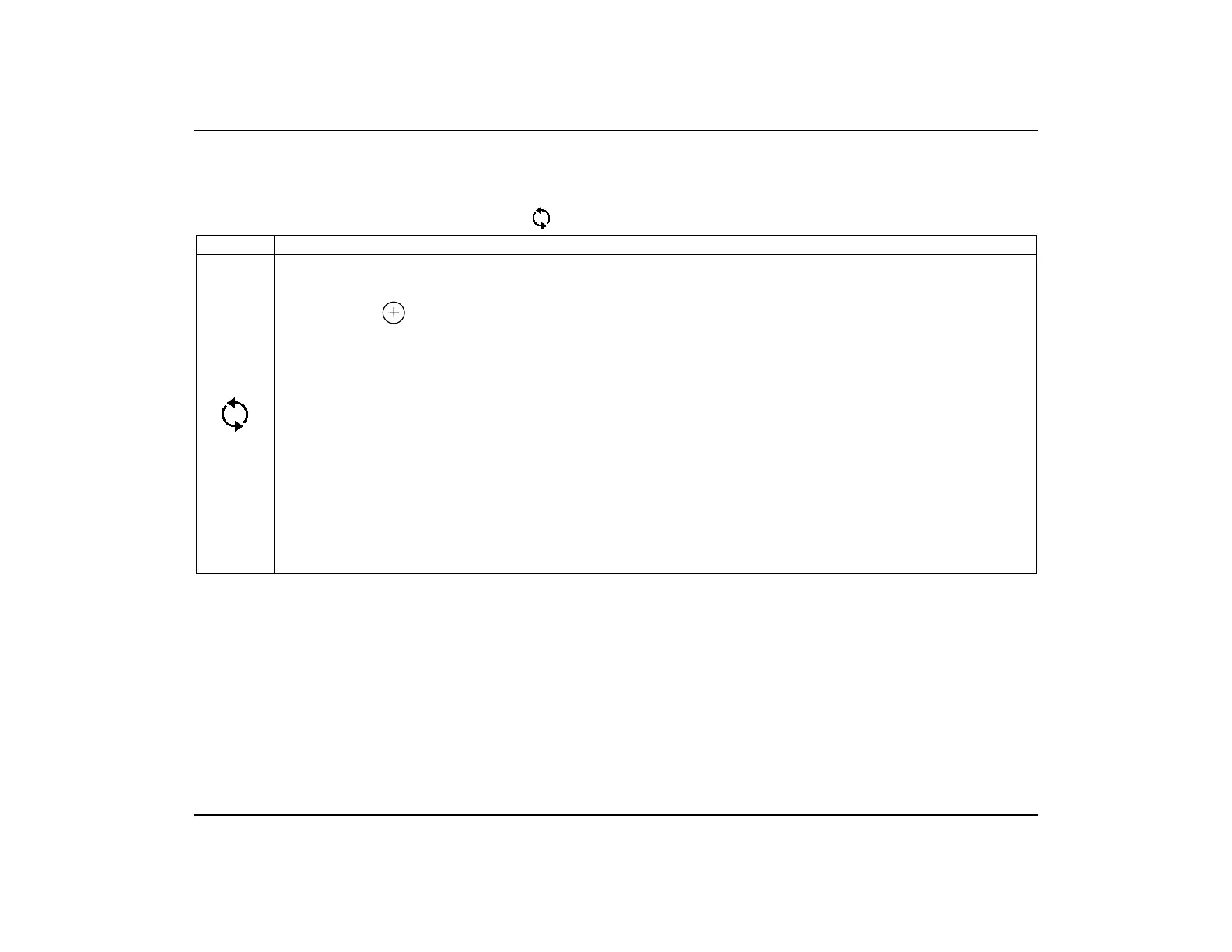TuxedoW Home Automation and Security System User Guide
27
Quick Programming
Used by the dealer to program the security system. Requires Installer-level access.
Controller Initial
To access the Controller Initial Setup Wizard, touch .
Step 1: Wi-Fi Setup
1. Select a network from the list of available networks and enter the password OR:
• Press to set up a new network name (SSID), security option (WEP or WPA/WPA2 PSK) and password
2. Press Connect or Cancel
3. Press NEXT
Step 2: Important operation information
4. Name your Tuxedo touchscreen, choose the region where you live and enter your ZIP or postal code
5. Press NEXT
Step 3: Remote Login Setup
6. Enter each user’s User Name and password.
Passwords must be at least 8 characters and must contain at least one uppercase letter, one lowercase letter and
one number.
7. Check the box labeled SECURED WEB SERVER ACCESS (HTTPS)
8. Check the box labeled AUTHENTICATION FOR WEB SERVER LOCAL ACCESS
9. Press SAVE and then FINISH