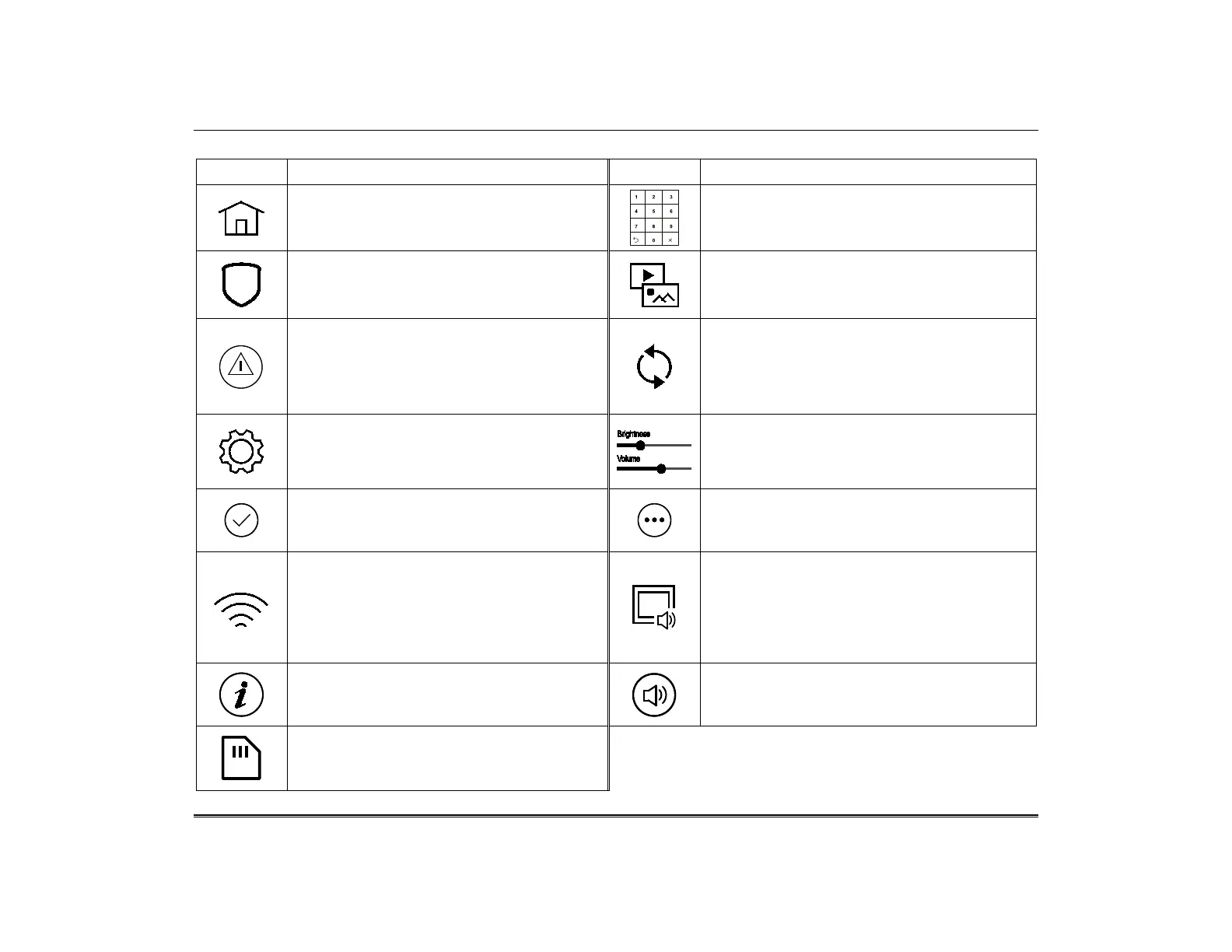TuxedoW Home Automation and Security System User Guide
3
Icons and Their Meanings
ICON FUNCTION ICON FUNCTION
Home: Returns display to the Home screen.
Authorized Code:
Use to enter 4-digit user code.
Security: When green, arms the system in one
of three arming modes. When red,
touch to disarm the system.
Multimedia:
Controls slideshow and video features
Panic: Displays Emergency functions (as
programmed by the installer).
Note: This icon is displayed and
active on all screens except while in
the Clean Screen mode.
Keypad Reset:
Press to reset the Touchscreen.
Setup: Accesses setup screens for System
Info, System Setup, System Wi-Fi,
Account, Display & Audio Setup and
Brightness / Volume.
Adjusts display brightness and notifications
volume.
Apply: Press to accept changes.
More Choices:
Access to Event Logs, Console Mode
and Show Zones
Wi-Fi: Accesses Wi-Fi setup screens. Used
to connect to Wi-Fi networks (if
installed and programmed by your
installer).
Disp & Audio Setup:
Accesses setup screens for voice
notifications, screen backlighting,
Homepage configuration, temperature
display and other personalization
options.
Control Panel Message:
Alerts user to a control panel
message.
Voice Status Sounder:
Press to hear system status verbally.
Micro SD card loaded
