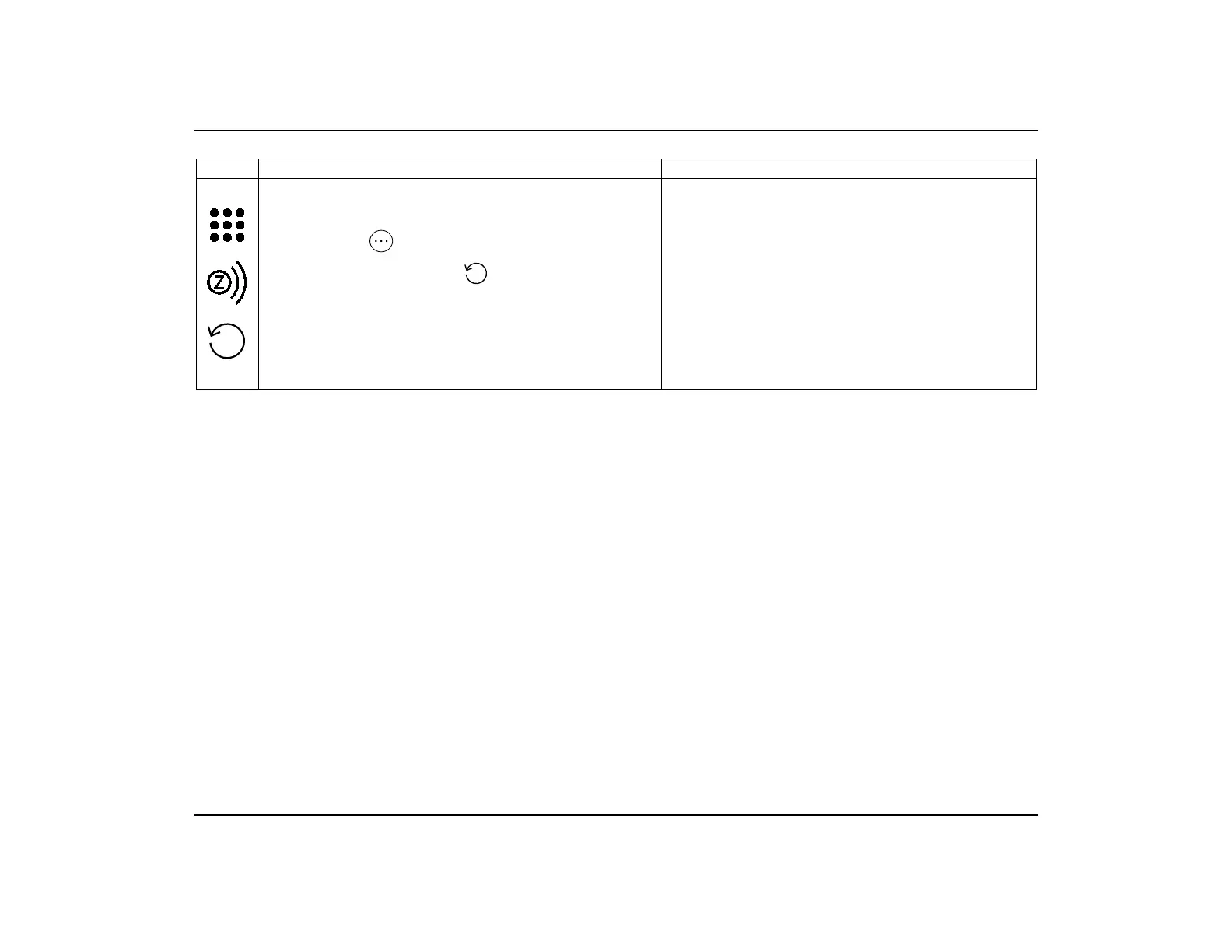TuxedoW Home Automation and Security System User Guide
35
Default the Z-Wave Controller
1. On the Home screen, press the Devices and then Setup
icons to display the Z-Wave Device Management screen
2. Touch More
3. Touch the Z-Wave Default icon to delete all devices
from the controller and reset to factory defaults.
4. Touch Yes to continue or No to cancel.
This procedure performs a Z-Wave Set Default
command.
Please use the procedure only when the Z-Wave
network's primary controller is missing or otherwise
inoperable.
The touchscreen will display this message:
WARNING!! This Z-WAVE controller is about to be
factory defaulted and will lose all devices in the
enrolled list. All Z-WAVE devices must be re-
enrolled after this reset. Each device will have to be
excluded before it can be re-enrolled.
