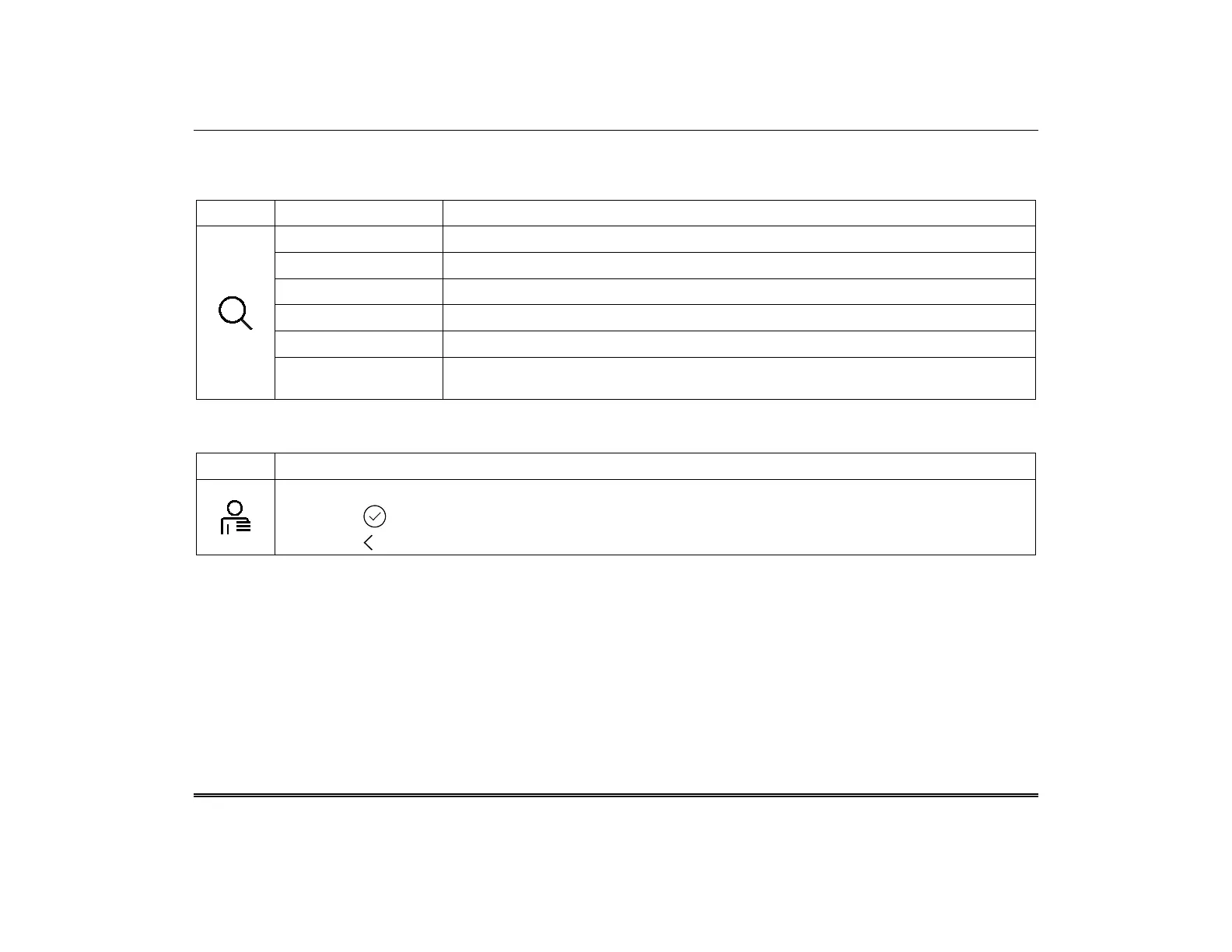TuxedoW Home Automation and Security System User Guide
26
Tuxedo Sync
To access the Device Synchronize Management screen, press the Tuxedo Sync icon.
Use the Discover option to detect other TuxedoW panels on the same network. Other panels discovered appear in a list.
ICON Function Description
DISCOVER TUXEDO Automatically searches for any other TuxedoW panels on the same network.
ADD Manually add a Tuxedo by entering the Name, IP Address, MAC and model number
EDIT Change the name of a touchscreen or other keypad
REMOVE DEVICE Removes the selected TuxedoW from the list
REMOVE ALL Deletes all TuxedoW panels from the list
SYNC ZWAVE DEVICE
NAME
Reconciles the names of Z-Wave devices displayed on a secondary Tuxedo keypad with the
names saved on the primary keypad.
User Profile
To access a user’s information, press the User Profile icon.
ICON ACTION
View or change Tuxedo's user-assigned name, the region where you live and your ZIP or postal code.
1. Touch to save
2. Touch to return to the previous screen or Home
