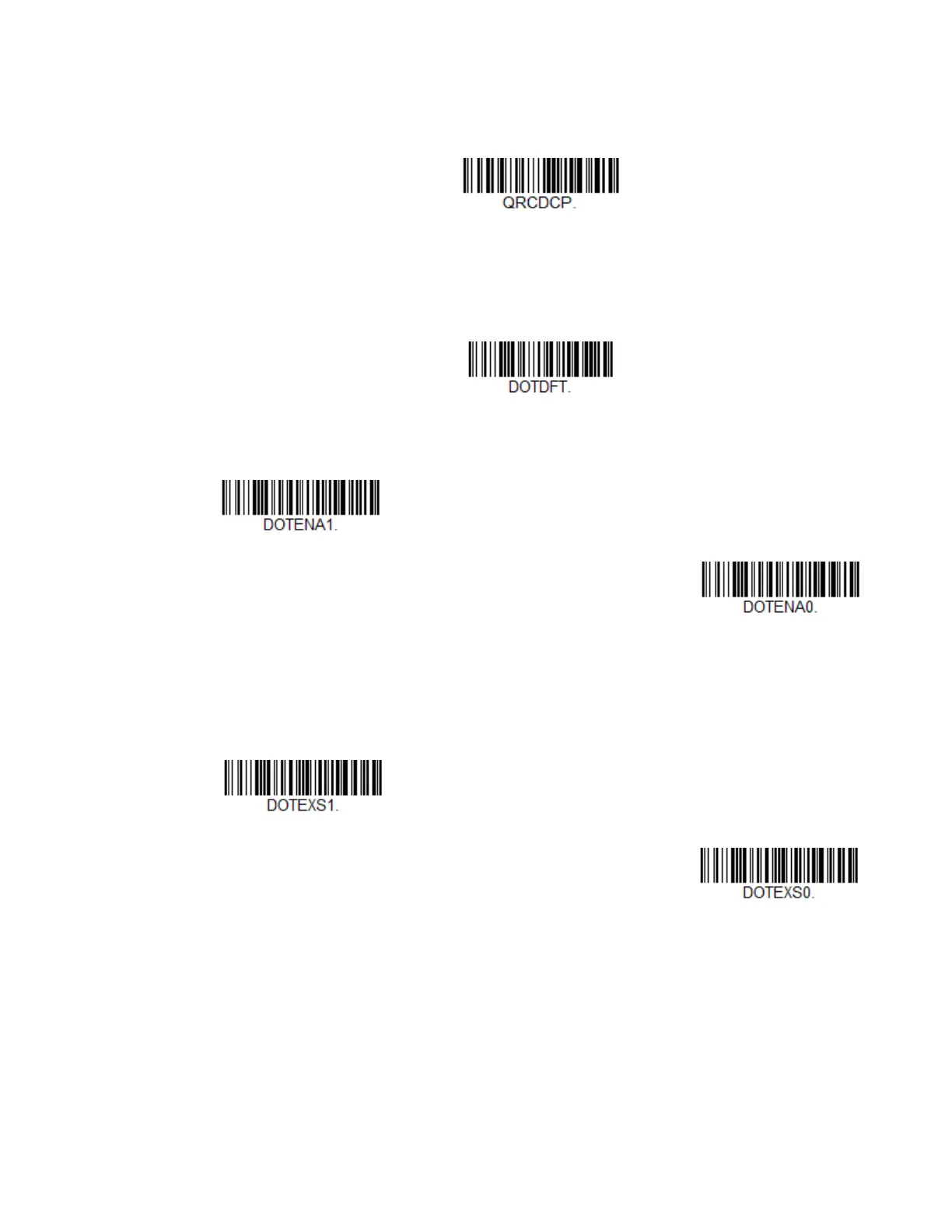8680i User Guide 141
Character Replacements on page 228), and scan the value and the Save bar code
from the Programming Chart, beginning on page 235. The data characters should
then appear properly.
DotCode
< Default All DotCode Settings >
DotCode On/Off
Poor Quality DotCodes
This setting improves the 8680i’s ability to read damaged or badly printed Dot-
Codes. Default = Poor Quality DotCodes Off.
* Poor Quality DotCodes Off
