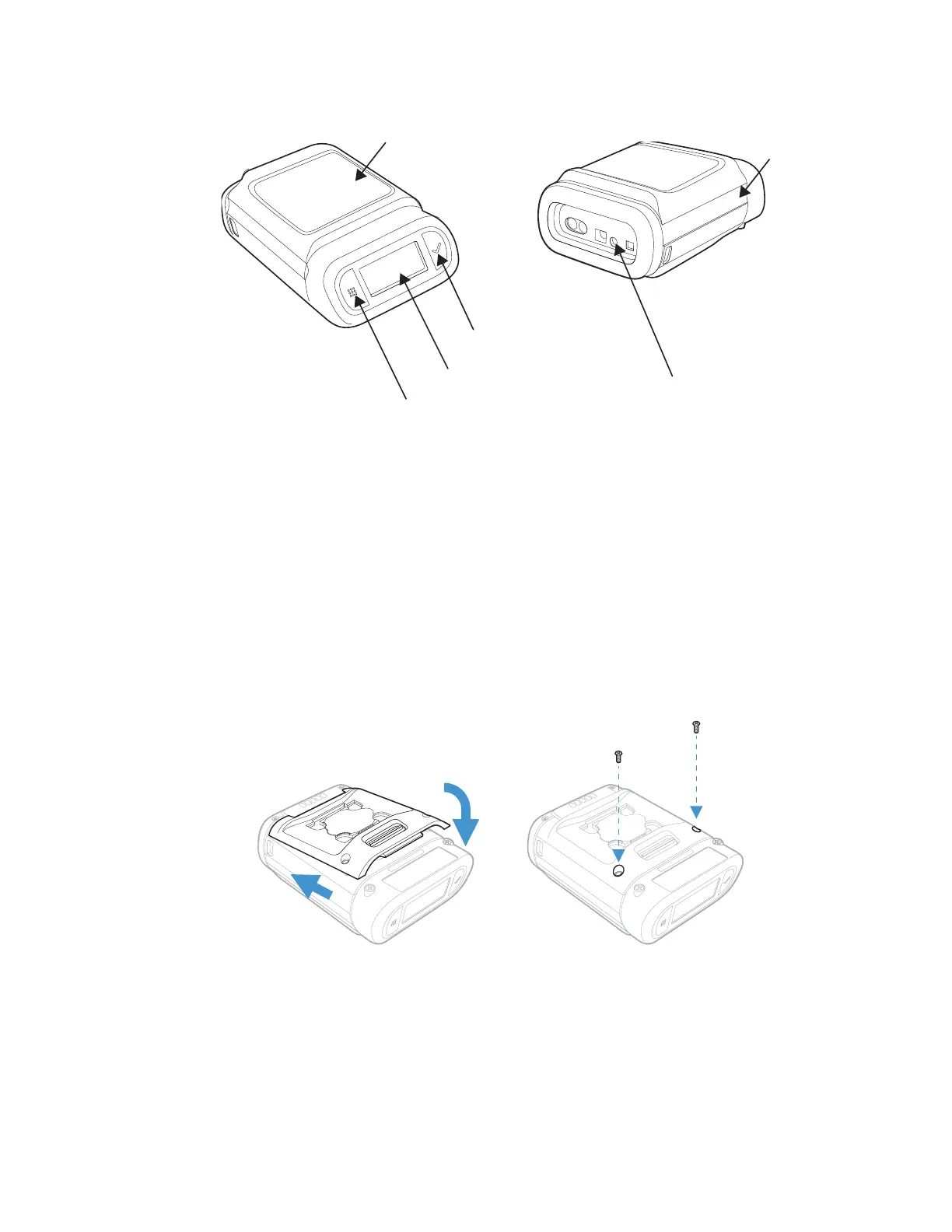2 8680i User Guide
8680i Overview
Use the 8680i with a Triggered Ring Wearable Accessory
The 8680i module can be attached to a triggered ring.
Attach the 8680i to a Triggered Ring Wearable Accessory
1. Turn over the 8680i and line up the 2 longer tabs of the bottom plate (supplied
with the triggered ring) with the front edge of the scanner.
2. Slide the spring latch back to lock the bottom plate in place.
3. Use the 2 screws supplied with the trigger to secure the plate to the 8680i.
Battery
Right
button
Left
button
User window
Battery
latch
Scanner
