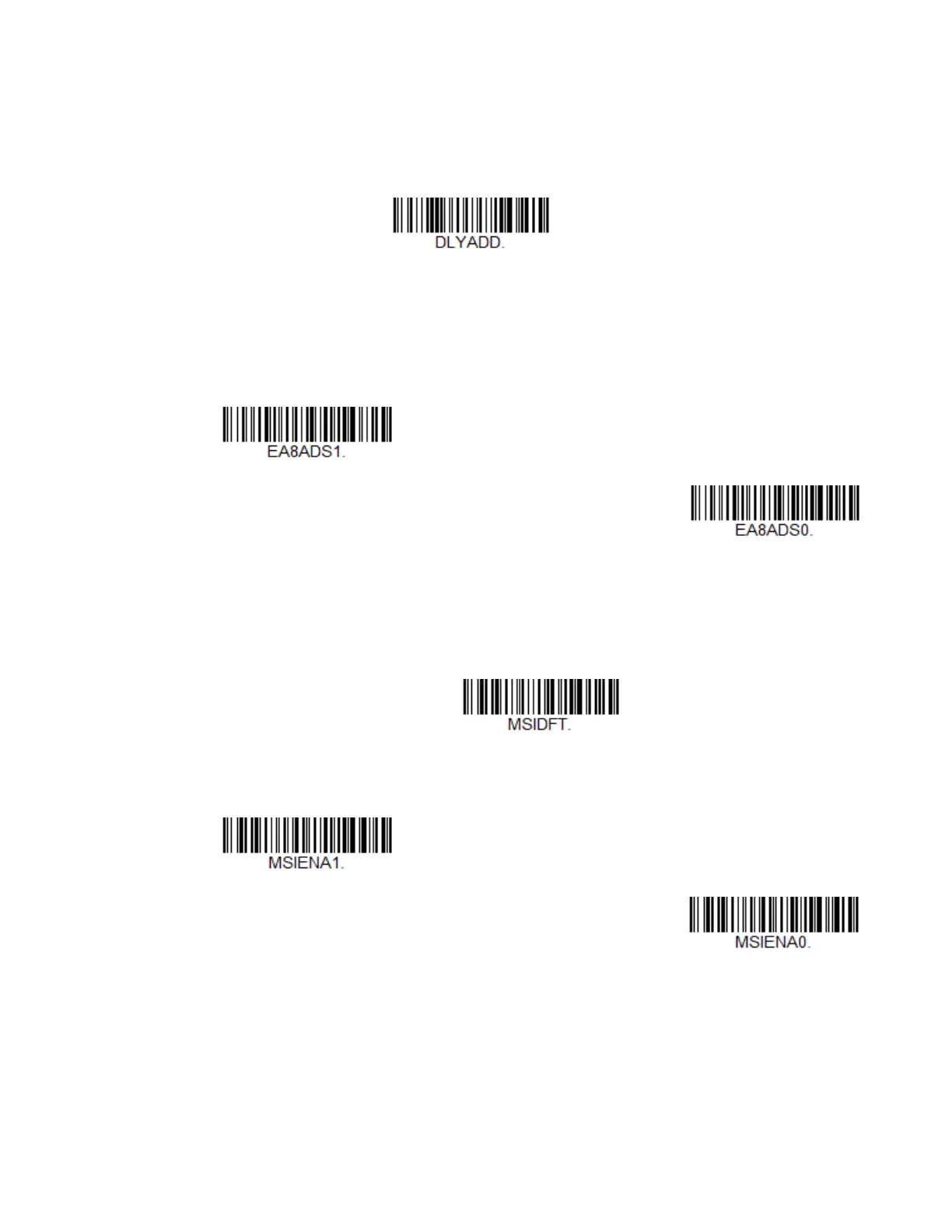8680i User Guide 129
(in milliseconds) for this timeout by scanning the bar code below, then setting the
timeout (from 0-120 milliseconds) by scanning digits, then the Save bar code from
the Programming Chart on page 235. Default = 500.
Note: The Addenda Timeout setting is applied to all addenda and coupon code searches.
EAN/JAN-8 Addenda Separator
When this feature is On, there is a space between the data from the bar code and
the data from the addenda. When turned Off, there is no space. Default = On.
MSI
<Default All MSI Settings>
MSI On/Off
