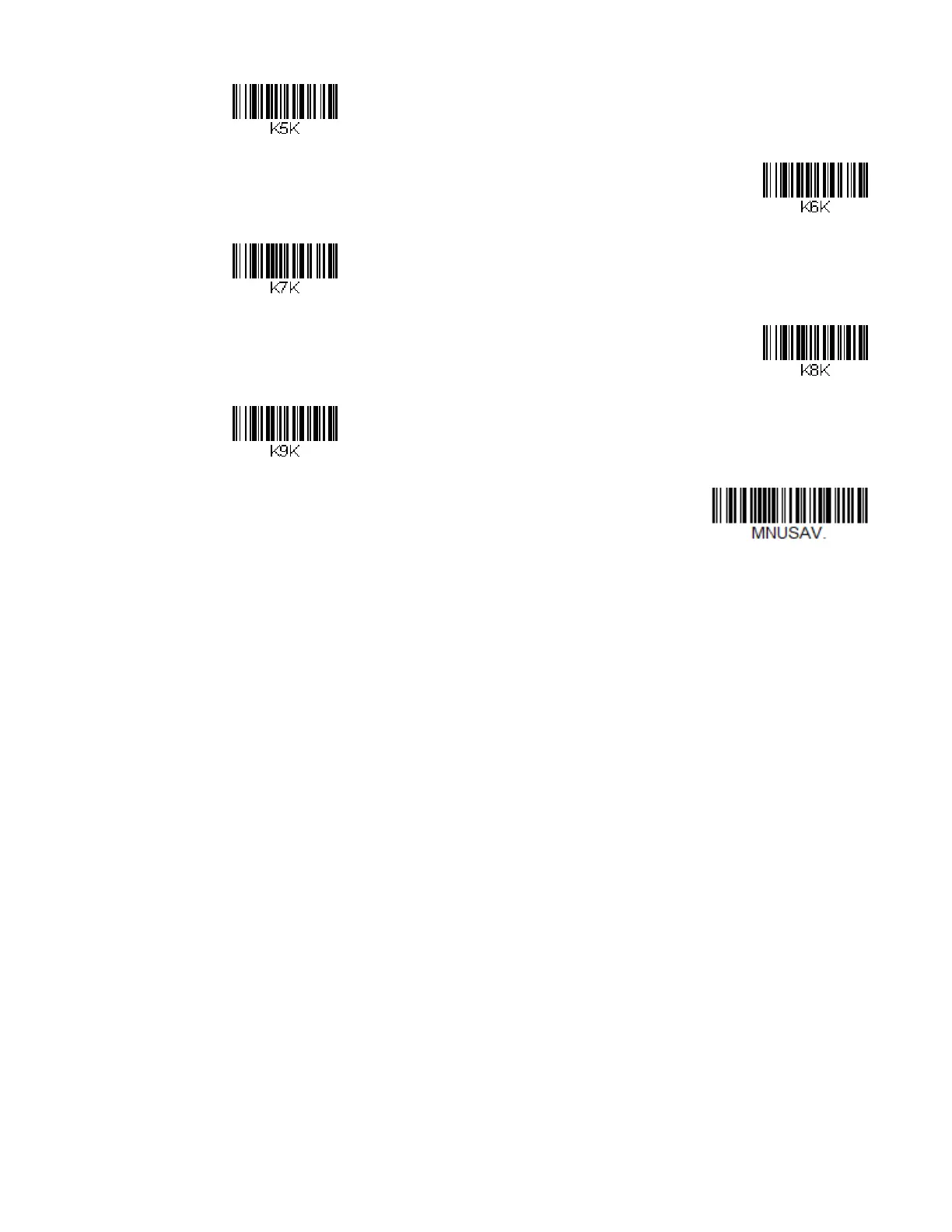16 8680i User Guide
The Bluetooth symbol appears in the scanner window when the scanner pairs with
a host.
Virtual Keyboard
Once your 8680i has been connected directly to a smart phone or laptop, you can
toggle the virtual keyboard on your device using the 8680i trigger. If you have
paired with an Apple device, the on-screen keyboard is activated by pressing the
8680i trigger twice, quickly. If you have paired with an Android device (v 4.4 and
higher), the on-screen keyboard must be configured by going to Settings - Lan-
guage & input. Tap on Default and change the setting for Hardware Physical key-
board to Off.
Pair with a Honeywell Vehicle Mount Computer
The 8680i can pair with Honeywell vehicle mount computers, such as the Thor
VM1 or VM2, or with Tecton mobile computers.
