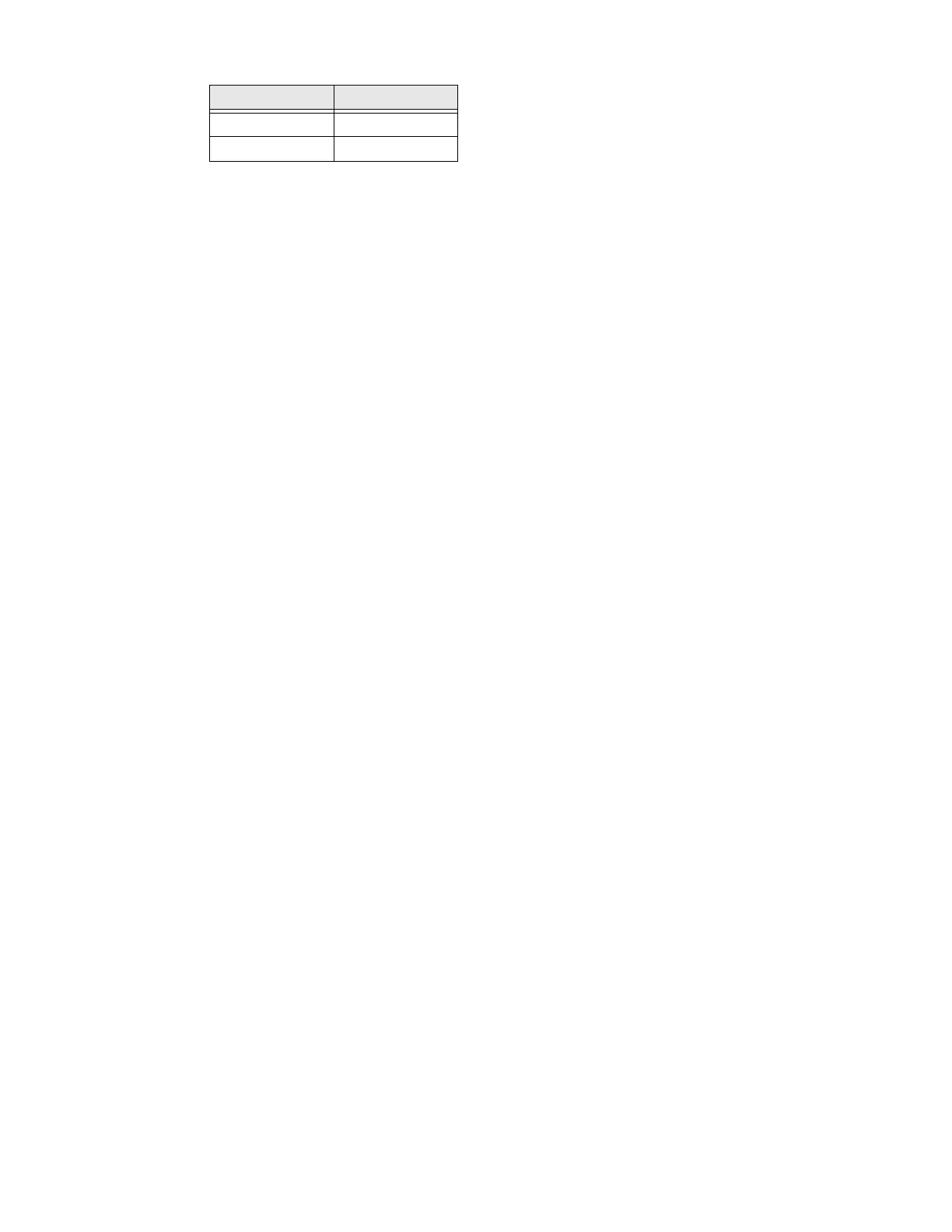8680i User Guide 207
Valid values are 00-FF. Default = 000000 (black).
Sample
char cT_ClrMenuString[] = "\x16M\x0DGUITBC000000.";
SynMenuCmdSync(cT_ClrMenuString);
Screen Display Settings
Backlight Level
GUIBAK
This command uses a numeric entry to set the display’s backlight level, from dim-
mer to brighter.
Valid values are 0-100. Default = 85.
Sample
char cGuiControlString[] = "\x16M\x0DGUIBAK50.";
SynMenuCmdSync(cGuiControlString);
Backlight Timeout
GUITIM
This sets how many seconds the display’s backlight remains on.
Valid values are 0-30. Default = 10.
Sample
char cGuiControlString[] = "\x16M\x0DGUITIM15.";
SynMenuCmdSync(cGuiControlString);
Scan Time
GUISCT
This sets how many seconds a good or bad scan remains on the display.
Valid values are 0-30. Default = 30.
1Green
2 Blue
Byte Value
