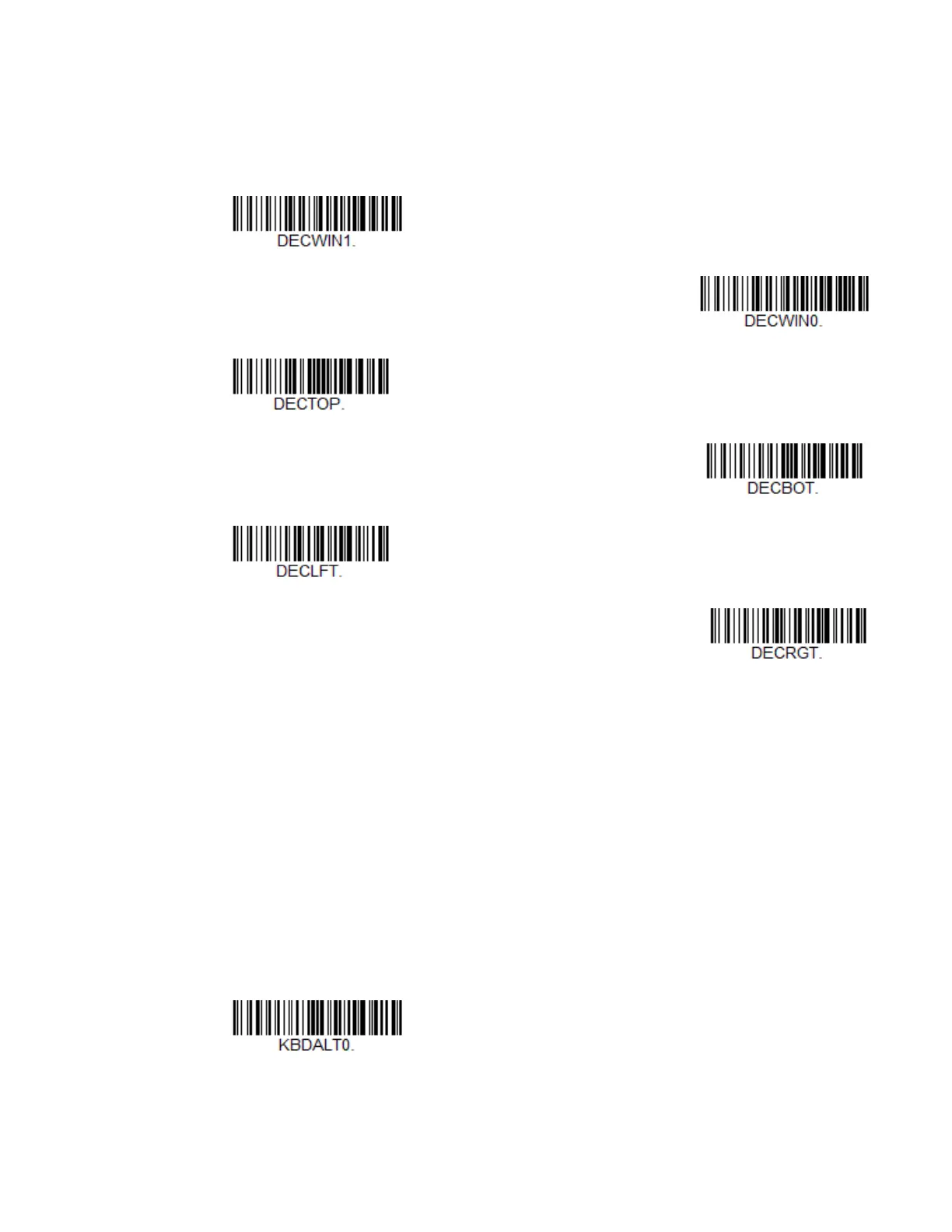52 8680i User Guide
Scan Centering On, then scan one of the following bar codes to change the top,
bottom, left, or right of the centering window. Then scan the percent you want to
shift the centering window by scanning digits, then the Save bar code from the
Programming Chart on page 235. Default Centering = 40% for Top and Left, 60%
for Bottom and Right.
Keyboard Wedge Modifiers
ALT Mode
If your bar code contains special characters from the extended ASCII chart, for
example, an e with an accent grave (è), you will use ALT Mode. (See Extended ASCII
Characters.)
Note: Scan the ALT mode bar code after scanning the appropriate Keyboard Country code.
If your keystrokes require the ALT key and 4 characters, scan the 4 Characters bar
code. The data is then output with the special character(s). Default = Off.
Bottom of Centering Window
Right of Centering Window
