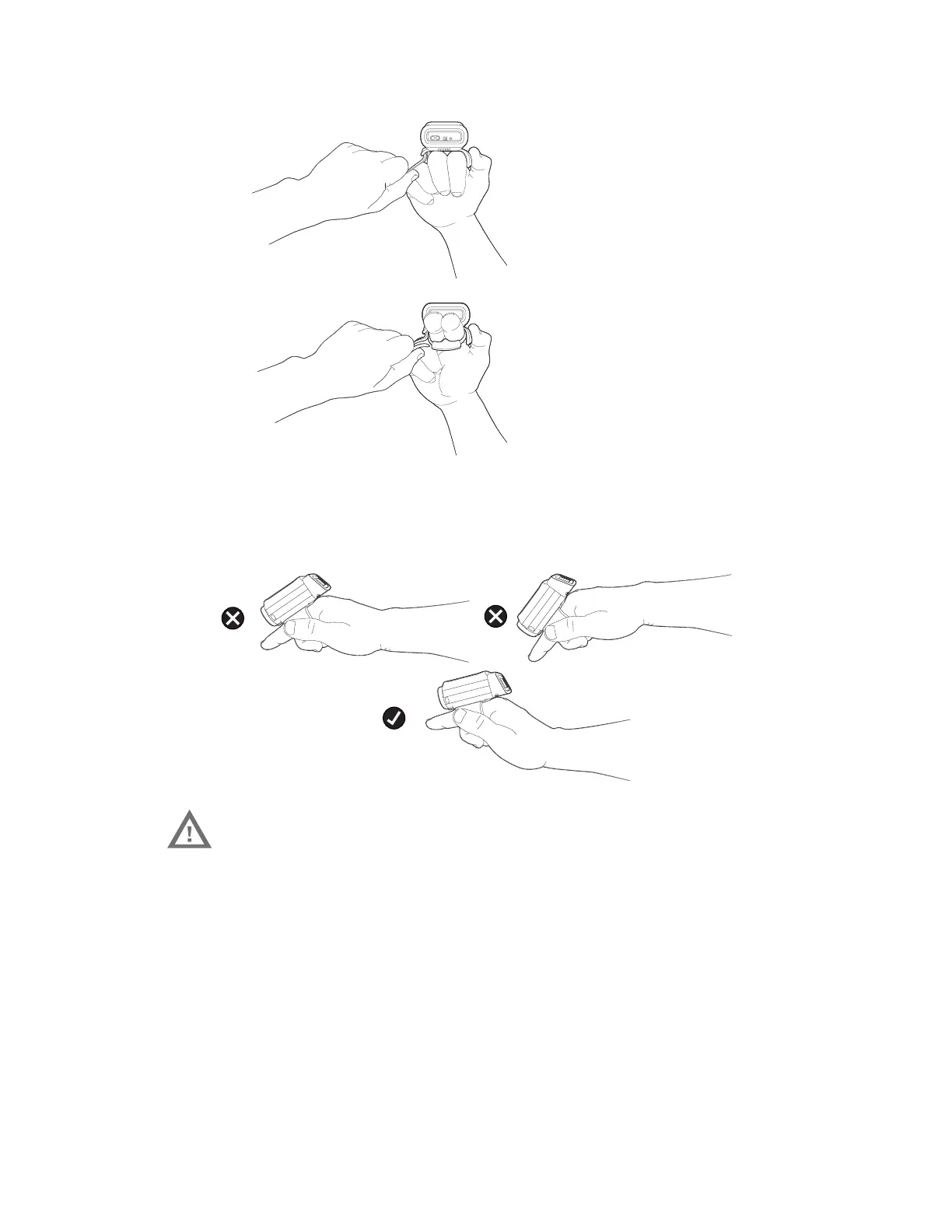4 8680i User Guide
6. Pull the finger strap to secure it and tuck the excess strap length into the finger
guide channel.
7. Press the trigger to power up the scanner. The battery, WiFi, and Bluetooth
status appear in the window.
Wrist Position When Scanning
Warning: Do not stare directly into the laser beam.
