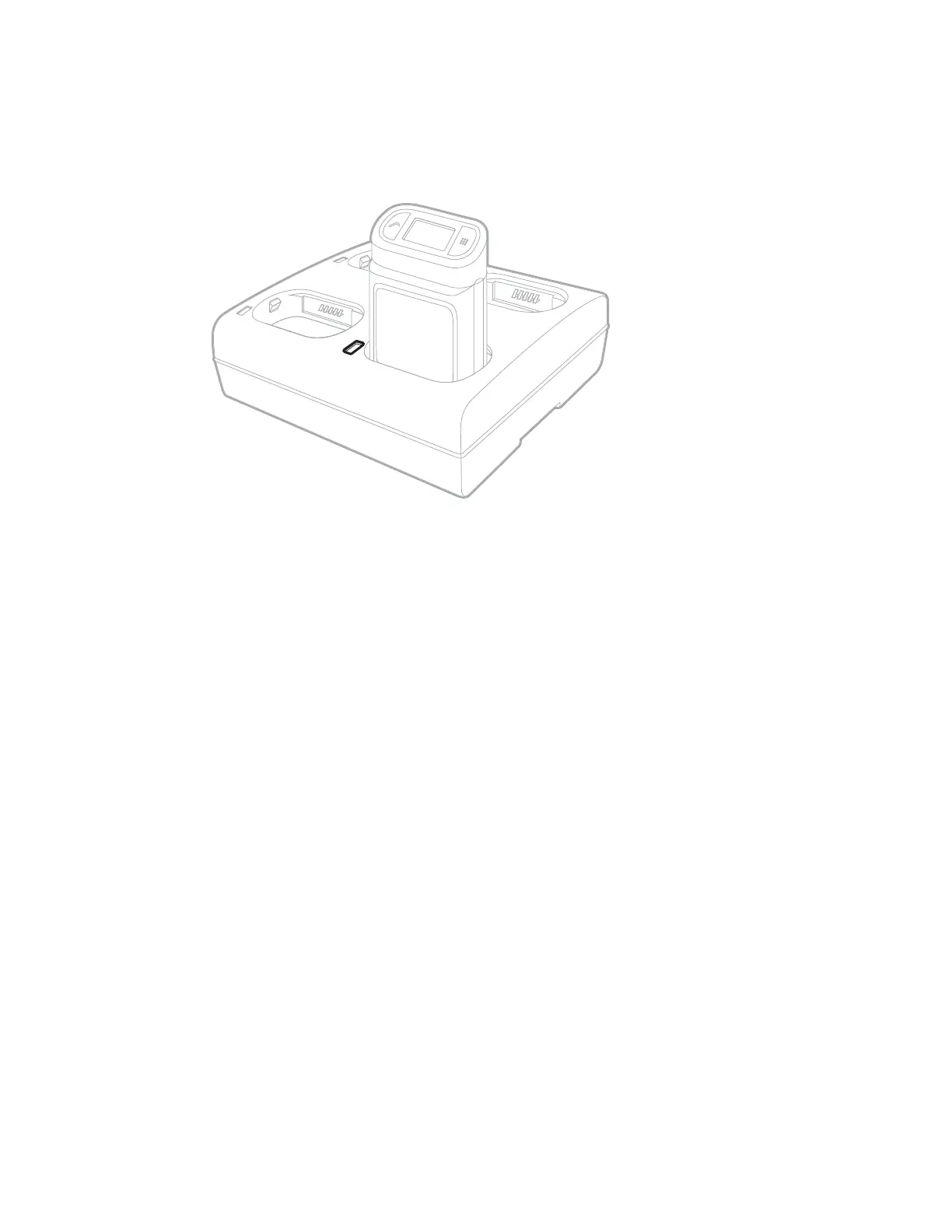8680i User Guide 9
Multi-Bay Device Chargers
Line the 8680i’s battery contacts up with the contacts in the charging pocket.
Firmly press the 8680i straight down into the battery charging pocket. The LED to
the left of the pocket lights up in white when the 8680i is properly inserted.
It is important that 8680is are inserted into the charging pocket correctly. Inserting
the battery incorrectly could result in damage to the 8680i or the charger.
When the 8680i is placed in a charging pocket, the charger begins charging the
battery. There is a slight delay while the charger evaluates the condition of the bat-
tery before charging begins. While charging, the user window shows the battery
status.
