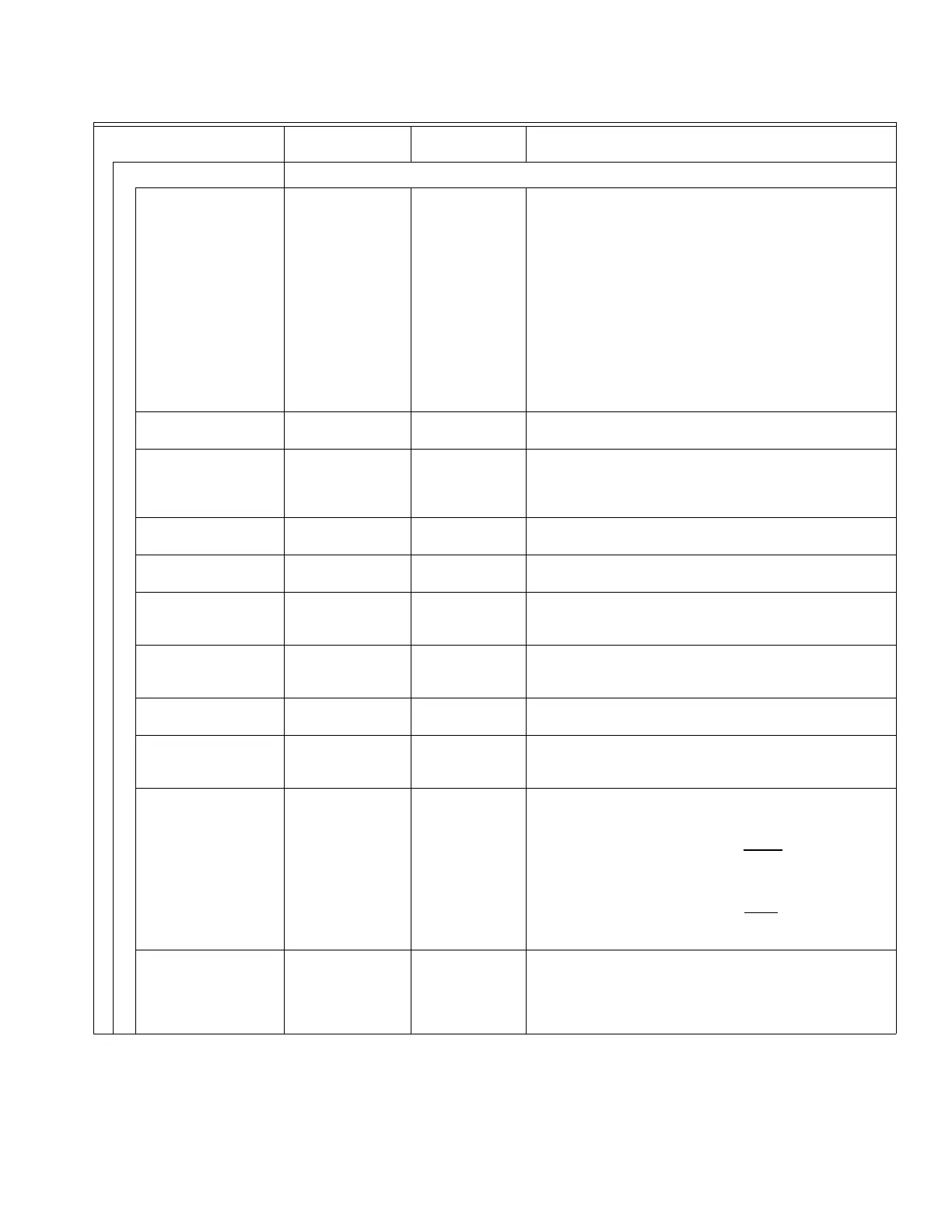AQ252 Universal Injection/Mixing Boiler Reset Control Panels
27 69-1986—02
EDIT SINGLE ZONE
c
Ambient Style — Selecting this menu item displays the following options:
ZONE #A-X A-1 to A-16
…
D-1 to D-16
A-1 Each zone on the AQUATROL network has a unique
identity (address). This address consists of a Control
Module ID and the Zone related to that controller.
• Module ID: The Boiler Controller is A, and the 1st
through 3rd Add-A-Temperature Expansion Control
Modules (i.e., AQ25400B) are B, C, and D.
• Zone: From 1 to 16 for each Module ID.
A total of four controllers (one Boiler Control Module and
up to three Add-A-Temperature Expansion Control
Modules), each having 16 associated zones can be
connected on the AQUATROL network. The AQ252
Control Panel itself can control one Boiler loop water
temperature and one secondary loop water temperature.
ROOM TEMP 32°F to 158°F
(0ºC to 70°C)
n/a Display only – Temperature measured by the zone
thermostat.
SETPOINT Between
SETPOINT MIN
and
SETPOINT MAX
70°F
(21°C)
Target temperature set for the zone.
H/C STATUS HEAT or
COOL
n/a Display only – Status is received from each zone
thermostat every 10 seconds.
SETBACK 0°F to 16°F
(0ºC to 9°C)
7°F
(4°C)
Amount of temperature (number of degrees) setback from
occupied to unoccupied modes for this zone
SETPOINT MAX 41°F to 100°F
(5ºC to 38 °C)
100°F
(38°C)
Maximum setpoint temperature allowed for this zone's
thermostat. The SETPOINT MAX cannot be set below the
SETPOINT MIN setting.
SETPOINT MIN 41°F to 100°F
(5ºC to 38 °C)
41°F
(5°C)
Minimum setpoint temperature allowed for this zone's
thermostat. The SETPOINT MIN cannot be set above the
SETPOINT MAX setting.
SETPOINT VACANCY
HEAT
41°F to 100°F
(5ºC to 38 °C)
41°F
(5°C)
Target HEATING temperature for the zone when system is
in VACANCY mode
SETPOINT VACANCY
COOL
41°F to 100°F
(5°C to 38°C)
100°F
(38°C)
Target COOLING temperature for the zone when system is
in VACANCY mode.
Only displayed when cooling is enabled for that zone.
CHANGEOVER 2°F to 9ºF
(1ºC to 5ºC)
2°F
(1ºC)
Temperature deadband that determines the changeover
from heating to cooling and from cooling to heating:
• The thermostat switches from heating to cooling mode
when the indoor temperature is higher
than the setpoint
by more than the changeover band setting for 15
minutes.
• The thermostat switches from cooling to heating mode
when the indoor temperature is lower
than the setpoint
by more than the changeover band setting for 15
minutes.
KEYBOARD LOCK or
UNLOCK
UNLOCK Controls the zone thermostat's keyboard.
• If set to LOCK, settings cannot be changed at that
zone's thermostat.
• If set to UNLOCK, the thermostat's settings can be
changed within the respective limits.
Table 5. User Menu. (Continued)
Menu Option Range
Factory
Default Description
