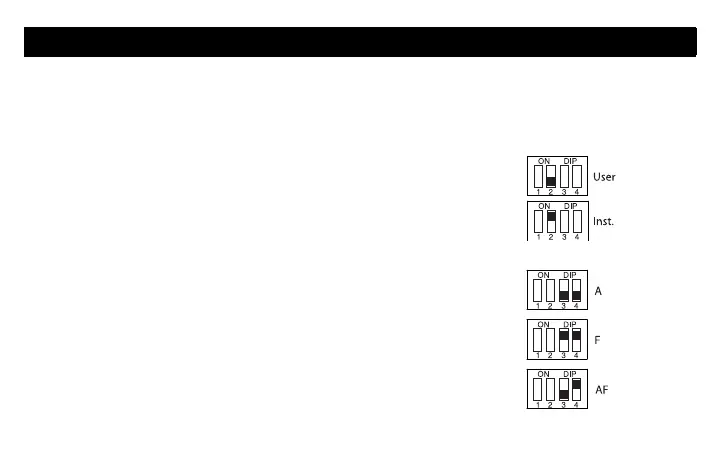8 69-2005EF
The configuration (DIP) switches are located behind the
thermostat faceplate.
NOTE : DIP switch 1 is not used.
Installer Configuration Menu (switch 2)
Use DIP switch 2 to set the thermostat in either Installer or
User mode.
Temperature Control Mode (switches 3 & 4)
Use DIP switches 3 and 4 to select the temperature control
mode (A, F or AF).
NOTE : F or AF mode should be used only when an external
(floor) sensor is connected to the thermostat (see page 7).
Configuration switches
400-146-000-A_69-2005EF (AQ1000TN2) ENG.fm Page 8 Thursday, October 5, 2006 8:29 AM
