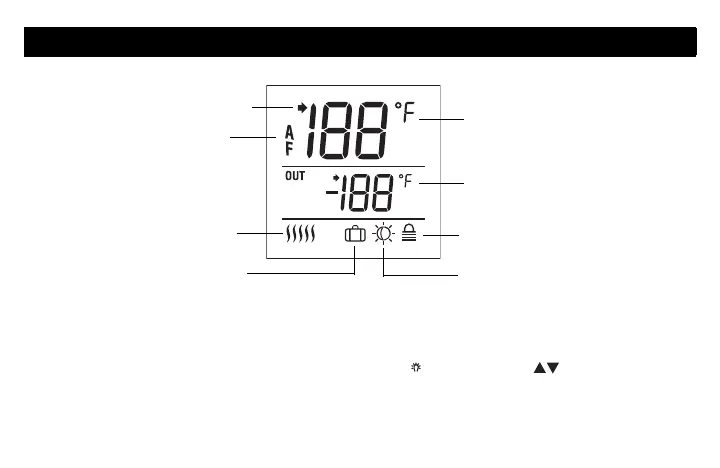2 69-2005EF
1
The outdoor temperature will be displayed only if the data is available.
2
This icon appears to indicate that the thermostat settings cannot be modified as the hydronic
zoning controller has locked the keypad. The backlight button and the buttons can still be
used to activate the backlight and to display the setpoint.
Screen display
Heating is On
Indoor temperature
The arrow appears when
the setpoint is displayed
Outdoor temperature
1
Keypad lock
2
Freeze Protection mode
(see next page)
Comfort / Unoccupied mode
(see next page)
Temperature
control mode
400-146-000-A_69-2005EF (AQ1000TN2) ENG.fm Page 2 Thursday, October 5, 2006 8:29 AM
