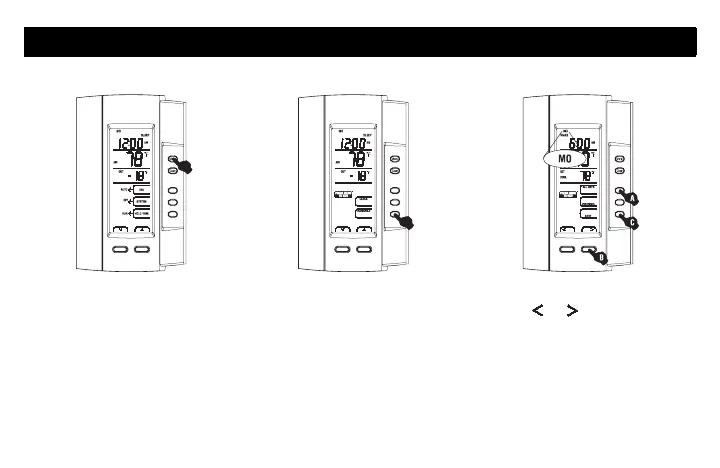11 69-2245EF
Modifying the schedule
n Press the Menu button*. o Press SCHEDULE.
p Select ALL DAYS** (A) or press
the or button to select
the day (
B). Press NEXT (C).
* If ALL ZONES SCHEDULE appears, any modifications made to the schedule on this thermostat will be applied to other
thermostats (see page 19).
** As soon as you select
ALL DAYS, the displayed settings (start time, heating setpoint and cooling setpoint) will be
applied to the displayed period for all 7 days. Afterwards, if you wish to modify the settings for a specific day, you can
then select
DAILY, select the day and make the modifications for that day.
400-146-001-A_69-2245EF (AQ1000TP2) ENG.fm Page 11 Wednesday, June 18, 2008 2:32 PM
