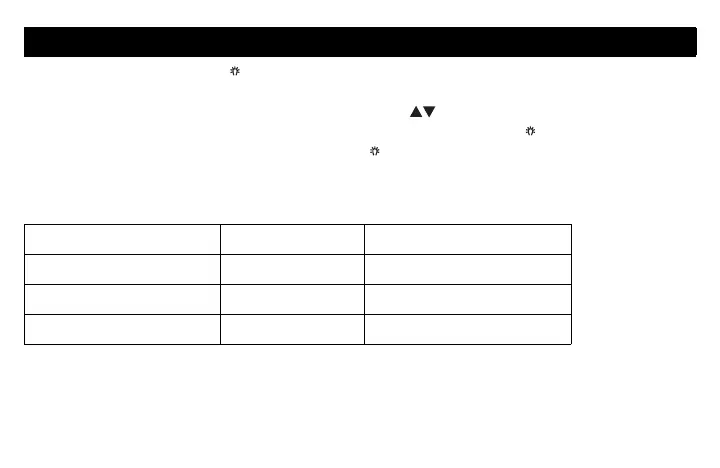4 69-2005EF
1. Press the backlight button for 3 seconds to access the configuration menu.
The first parameter is displayed.
2. To modify a parameter, press either of the buttons.
3. To display the next parameter, briefly press the backlight button.
4. To exit the menu, press the backlight button for 3 seconds.
The parameters appear in the order shown in the following table.
User’s Configuration Menu
Parameter Default setting Options
Display mode Automatic Automatic, °F, °C
Temperature setback 7 °F (4 °C) 0 to 16 °F (0 to 9 °C)
Backlight Temporary Temporary / Permanent
400-146-000-A_69-2005EF (AQ1000TN2) ENG.fm Page 4 Thursday, October 5, 2006 8:29 AM
