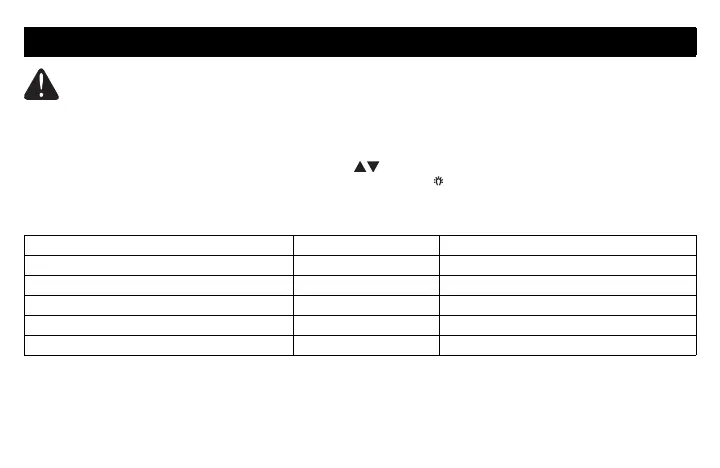9 69-2005EF
The parameters in the installer’s configuration menu must be modified by qualified
personnel only. Incorrect settings can result in property damages.
1. Remove the thermostat from its base.
2. Place switch 2 on the back of the thermostat in the up position (Installer mode).
3. Return the thermostat to its base. The first parameter is displayed.
4. To modify a parameter, press either of the buttons.
5. To view the next parameter, briefly press the backlight button.
6. To exit the menu, place switch 2 back to its initial position.
The parameters appear in the order shown in the following table.
Installer’s Configuration Menu
Parameter Default setting Range
Minimum setpoint temperature 41 °F (5 °C) 41 °F (5 °C) to 100 °F (38 °C)
Maximum setpoint temperature 100 °F (38 °C) 41 °F (5 °C) to 100 °F (38 °C)
Freeze Protection temperature 41 °F (5 °C) 41 °F (5 °C) to 100 °F (38 °C)*
Minimum floor limit 41 °F (5 °C) 41 °F (5 °C) to 100 °F (38 °C)
Maximum floor limit 100 °F (38 °C) 41 °F (5 °C) to 100 °F (38 °C)
* The Freeze Protection temperature range is set by the minimum and maximum setpoint temperatures.
For example, if you change the minimum setpoint temperature to 50 °F (10 °C), you cannot then set the
Freeze Protection temperature lower than 50 °F (10 °C).
400-146-000-A_69-2005EF (AQ1000TN2) ENG.fm Page 9 Thursday, October 5, 2006 8:29 AM
