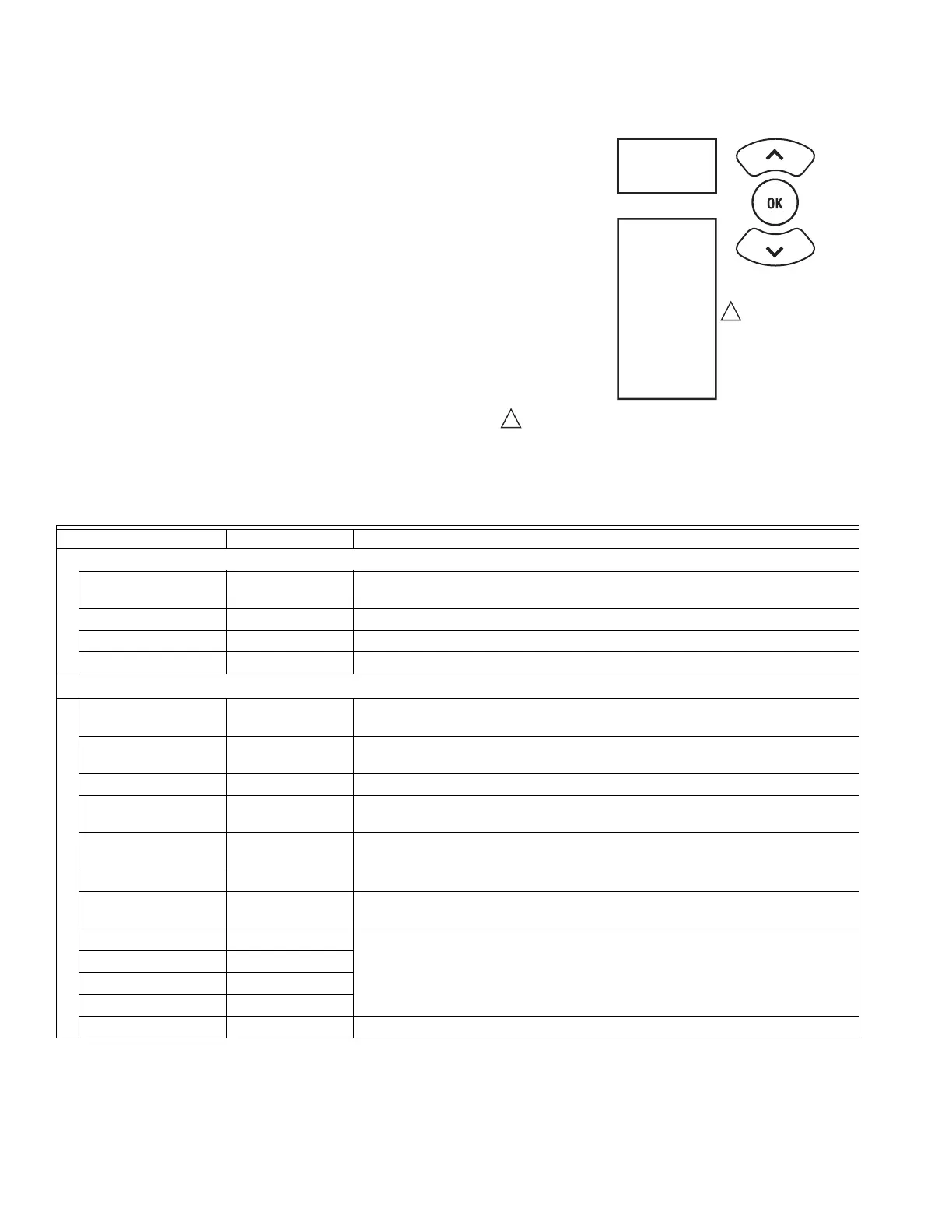AQ25400B “ADD-A-TEMPERATURE” EXPANSION CONTROL PANEL
69-1987—02 14
APPENDIX
The appendix provides AQ254 Expansion Control Panel User
interface information for the:
— The Home Page and System Status Page
— Installer Programming menu
— Programming menu structure. See page 19.
Home Page and System Status Page
The Home Page is the default display for the control panel. It
provides general system information.
Press the OK button on the keypad to display the System
Status Page.
Fig. 8. Home Page display, System Status Page display,
and keypad.
.
M27812
NO GRP A
NO ZONES
NO SENSR
WWSD
NO DMND
IN PURGE
NO LINE
MIX IDLE
MIX HEAT
MIX PURG
MIX OFF
INJ:000%
B LOOP
OUT: 30
SEC: 100
KEYPAD
HOME PAGE
SYSTEM STATUS PAGE
LCD DISPLAY
1
NO LINE INDICATES NO LINE VOLTAGE.
1
Table 2. Home Page and System Status Page.
Menu Option Range Description
HOME Page
X LOOP B, C, or D Defines whether this AQ254 is the first (B), second (C), or third (D) AQ254
Expansion Control Panel connected to the main AQ2000 Series Control Panel.
OUT: Displays the outdoor temperature.
SEC: Displays the temperature measured by the secondary mixed water sensor.
TGT: Displays the mixed water temperature target calculated by the AQ254 controller.
SYSTEM STATUS
a
a
Status notices and error messages display as appropriate. Only those that are pertinent to the system’s current operation are dis-
played.
NO GRP A No network communication with the Main AQ2000 Series Control Panel (AQ250,
AQ25A, AQ251, AQ252) is available. Check the wiring of the Exp. IN connection.
NO ZONES No zones are detected on the AQ254’s sub-network. Check the wiring of the Exp.
OUT connection.
NO SENSR No secondary sensor has been connected to the AQ254
WWSD The system is in Warm Weather Shutdown mode; calls for heat from the space
heating zones connected to the AQ254 will not be served.
NO DMND No activity on the secondary (mixed) loop and/or the zones associated with the
AQ254
IN PURGE Purge operation is active somewhere on the AQ network.
NO LINE VOLTAGE No line voltage has been detected on the N and L (line voltage input) terminals on
the AQ254 Expansion Control Module.
MIX IDLE MIX items display only one at a time. They indicate whether the AQ254 mixing
equipment is de-energized because the target temperature has been reached
while an AQ254 zone is still being served (MIX IDLE), actively drawing hot water
from the PRImary loop (MIX HEAT), in purge operation following a heating cycle
(MIX PURG), or OFF.
MIX HEAT
MIX PURG
MIX OFF
INJ: XX% Injection percentage displays from 0% to 100%.
